In today’s fast-changing digital world, a good email service is key for businesses. GoDaddy Workspace Email is a top choice for entrepreneurs, freelancers, and small to medium-sized businesses. It offers many features and benefits, making communication smooth and secure.
This helps businesses look more professional and work better. It’s a great way to boost your brand and get more done.
Key Takeaways
- GoDaddy Workspace Email offers a professional, custom-domain email solution for businesses and individuals
- The service includes features like 256-bit encryption, ad-free email, and robust spam filtering
- GoDaddy’s email hosting plans start at just $9 per user per month, making it a cost-effective option
- The platform provides mobile and desktop support, allowing users to access their email from anywhere
- GoDaddy’s email services can be integrated with Microsoft 365, offering a comprehensive suite of productivity tools
Understanding GoDaddy Workspace Email Features and Benefits
GoDaddy Workspace Email is a top-notch solution for your business needs. It offers many features to improve your communication and work flow. With its email, calendar, and contact management, it helps you stay organized and productive.
Core Email Functionality and Storage Options
GoDaddy Workspace Email has strong email features. The Startup plan gives you 10GB of email storage per user. The Team plan offers 25GB, so you can keep all your messages and files safe and easy to find.
Calendar and Contact Management Tools
GoDaddy Workspace Email makes it easy to manage your time and contacts. You can schedule meetings, share your schedule, and assign tasks with its calendar. Its contact management tools help you keep all your business contacts in one place, making communication and teamwork smoother.
Mobile and Desktop Platform Support
GoDaddy Workspace Email works well on both mobile and desktop devices. You can access your email, calendar, and contacts from anywhere. This flexibility means you can stay productive, whether you’re on the move or at your desk.
With its wide range of features and ability to work with other tools, GoDaddy Workspace Email is a great choice. It helps businesses of all sizes improve their communication, teamwork, and efficiency.
| Feature | GoDaddy Workspace Email | Google Workspace |
|---|---|---|
| Email Storage | 10GB (Startup), 25GB (Team) | 30GB (Basic), 1TB or Unlimited (Business, Enterprise) |
| Calendar Management | Yes | Yes |
| Contact Management | Yes | Yes |
| Mobile Support | Yes | Yes |
| Desktop Support | Yes | Yes |
“GoDaddy Workspace Email is a game-changer for our business, streamlining communication and keeping our team organized like never before.”
GoDaddy Workspace Email Pricing Plans and Packages

GoDaddy has different pricing plans for Workspace Email, for both individuals and teams. The Individual plan costs $5.99 a month, or $2.99 with annual billing. It comes with 10GB of email storage.
The Team plan is $6.99 a month, or $3.99 with annual billing. It offers 30GB of storage and features like calendar sharing and task allocation.
Both plans give you access to important email tools like calendar, contacts, and task management. The Team plan adds more by letting you share calendars and assign tasks.
| Plan | Monthly Billing | Annual Billing | Storage | Collaboration Features |
|---|---|---|---|---|
| Individual | $5.99 | $2.99 | 10 GB | Calendar, Contacts, Tasks |
| Team | $6.99 | $3.99 | 30 GB | Calendar, Contacts, Tasks, Calendar Sharing, Task Allocation |
For those needing more, GoDaddy offers Microsoft 365 integration starting at $7.99 a month. These plans include Microsoft Office apps, 1TB of OneDrive storage, and 50GB of email storage.
Setting Up Your Professional Email Account

Setting up a professional email account with GoDaddy’s Workspace Email service is easy. It takes just a few minutes. First, pick a domain for your email address. GoDaddy, the largest domain registrar, has many options for your business.
Domain Selection and Email Address Creation
After choosing your domain, create your custom email address. GoDaddy lets you set up multiple email accounts. This makes managing your communications easy. Their security blocks over 300 million dangerous emails, keeping your messages safe.
Account Configuration Steps
- Sign into the GoDaddy Email & Office Dashboard
- Choose the domain you want to use for your email account
- Enter your personal details, such as your name and email address
- Set the necessary permissions and access controls for your account
- Create a unique password that is different from your GoDaddy account password
Security Settings and Password Management
Security is key for professional email accounts. GoDaddy’s service has strong security features. You can set strong passwords and enable two-factor authentication. This keeps your email account and business info safe.
The setup process is quick, taking just a few minutes. After finishing, you’ll get a confirmation email with all the account details. GoDaddy’s service is trusted by over 30,000 small businesses. It offers 99.9% uptime, ensuring reliable and secure communication for your business.
Microsoft 365 Integration with GoDaddy Email Services
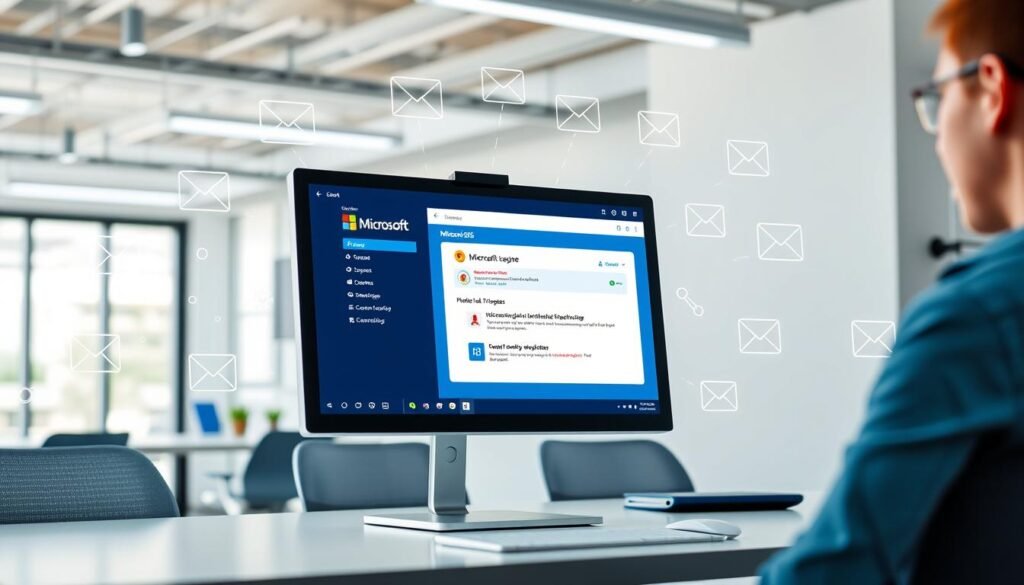
GoDaddy makes it easy to use Microsoft 365 tools. You can pick from three plans: Email Essentials ($1.99), Online Business Essentials ($7.99), and Business Professional ($8.99). This lets businesses choose the right level of Microsoft 365 for them.
The Email Essentials plan gives you basic email features. The Online Business Essentials plan adds cloud-based apps like Word, Excel, and PowerPoint. The Business Professional plan offers desktop versions of these apps, giving users more tools to improve their work.
GoDaddy’s Microsoft 365 integration means you can use Outlook smoothly on any device. This makes working together and getting things done easier. It’s great for businesses looking for a cloud-based solution.
Microsoft 365 with GoDaddy also brings advanced security and teamwork tools. You get multi-factor authentication, threat protection, and data safety features. Plus, you can share files easily with OneDrive and SharePoint, helping teams work better together.
In summary, Microsoft 365 with GoDaddy email services is a strong choice for businesses. It combines professional email with Microsoft’s powerful tools. This helps users work better, team up more effectively, and keep their data safe. It’s a top pick for businesses needing a complete communication and productivity suite.
Also Read : How Can I Increase The Traffic On My GoDaddy Website?
Conclusion
GoDaddy Workspace Email is a top choice for email hosting, business communication, and productivity tools. It works well with Microsoft 365. But, there are other great email alternatives like Neo, G Suite, Zoho Mail, and FastMail.
Choosing the right email service depends on your business needs, tech skills, and budget. It’s important to look at what you need and compare different options. This way, you can find the best fit for your email hosting and communication needs.
It’s key to pick an email service that is secure, easy to use, and grows with your business. Making a smart choice can boost your team’s work together, improve your brand, and help your business grow.
FAQs
Q: What is GoDaddy Workspace Email?
A: GoDaddy Workspace Email is a professional email service offered by GoDaddy, allowing businesses to create custom email addresses using their domain names, enhancing their email communication.
Q: How can I migrate my emails from GoDaddy to Google Workspace?
A: To migrate from GoDaddy to Google Workspace, you can use the Google Workspace Migration tool. This involves exporting your emails from your GoDaddy email account and importing them into your Google Workspace account following a step-by-step guide.
Q: What email client settings do I need for GoDaddy Workspace Email?
A: To configure your email client for GoDaddy Workspace Email, you’ll need to set the incoming server to the IMAP settings provided by GoDaddy, along with your email address and password for authentication.
Q: Can I forward emails from my GoDaddy email account to Gmail?
A: Yes, you can set up email forwarding from your GoDaddy email account to your Gmail account. This allows you to receive all emails in your Gmail inbox seamlessly.
Q: What are MX records, and how do they relate to email settings?
A: MX records are DNS settings that specify the mail servers responsible for receiving emails on behalf of your domain. When configuring your GoDaddy domain for Google Workspace, you’ll need to update the MX records to point to Google’s servers.
Q: Is there a way to configure my GoDaddy email account with an email client?
A: Yes, you can configure your GoDaddy email account with an email client by using the IMAP protocol. You’ll need to enter the appropriate server settings, including incoming and outgoing server details.
Q: What steps should I follow to delete my GoDaddy email account after migration?
A: After you have successfully migrated your emails from GoDaddy to Google Workspace, you can delete your GoDaddy email account by logging into your GoDaddy account, navigating to the email settings, and following the prompts to delete your account.
Q: Can I use Zoho as an alternative to GoDaddy Workspace Email?
A: Yes, you can use Zoho as an alternative email service. If you want to migrate from GoDaddy to Zoho, you will follow a similar migration process as you would with Google Workspace, exporting emails and configuring DNS settings accordingly.
Q: What should I do if I’m not receiving emails after migrating from GoDaddy?
A: If you’re not receiving emails after migrating from GoDaddy to Google Workspace, check your DNS settings to ensure your MX records are correctly pointing to Google’s servers. Additionally, verify your email settings and ensure your email client is configured correctly.
Q: How can I access my GoDaddy email account through a webmail interface?
A: You can access your GoDaddy email account through the GoDaddy webmail interface by logging into your GoDaddy account and selecting the email option. This allows you to manage your emails directly from your browser.




