In today’s world, having a website is key for businesses of all sizes. Almost 5 billion people can use the internet, making a good website vital. It helps sell products, show expertise, get leads, and boost brand visibility. GoDaddy Website Builder makes it easy to create a professional site, even if you don’t know how to code.
This guide will show you how to make your first website with GoDaddy. You’ll learn how to plan, prepare, customize, and launch your site. It’s all about building a strong online presence for your business or personal brand.
Key Takeaways
- Nearly 5 billion people worldwide have internet access, making an online presence crucial for businesses.
- GoDaddy Website Builder provides a user-friendly platform for creating a professional website without coding skills.
- This guide will cover the entire process of building your first website, from planning to customization.
- Quality domains can be a worthwhile investment for serious businesses, with basic domains costing less than $20 per year.
- GoDaddy’s website builder offers a range of features, including drag-and-drop editing, pre-designed templates, and mobile responsiveness.
Getting Started with Website Planning and Preparation
Starting a successful website is more than just making it look good. It needs careful planning to match your business goals. The early stages of website development are key, setting the base for the whole project.
Establishing Your Website Goals
First, set clear, measurable goals for your website. These should match your business aims, like getting more leads or boosting sales. Having specific goals helps you see if your website is working well and make smart changes.
Understanding Your Target Audience
It’s vital to know who your website is for. Do some research to learn about their likes, needs, and how they use the internet. This info will help you make your website more personal and engaging for them.
Researching Competitor Websites
Looking at what your competitors do online can teach you a lot. Check out their design, content, and what they offer. See what they do well and how you can be different and better for your audience.
| Importance of Website Planning | Key Benefits |
|---|---|
| Defines clear, measurable goals | Helps keep the website strategy focused on desired outcomes |
| Identifies the target audience | Leads to better customer engagement and conversions |
| Researches competitor websites | Reveals opportunities for differentiation and improved offerings |
Spending time on planning and preparation makes your website fit your business and audience. This smart start will help your website succeed when it’s launched.
Choosing Your Domain Name and Hosting Solution
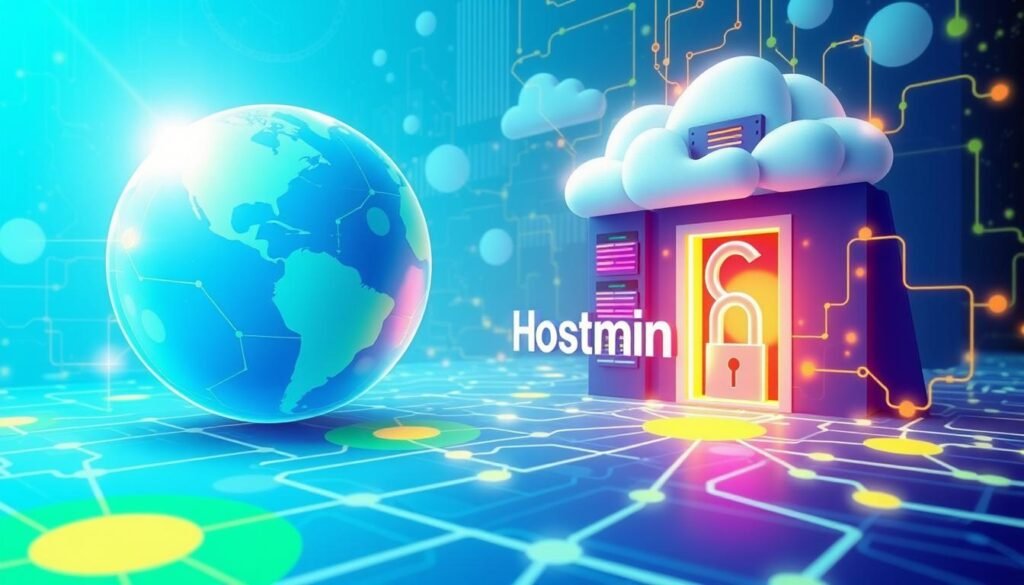
Choosing the right domain name and hosting plan is key to your online presence. Your domain name is your website’s digital address. It should be short, easy to remember, and match your business.
The .com extension is still the most popular choice. But, .io, .co, and location-specific domains like .boston or .vegas offer unique branding chances.
To check if your domain name is available, use a reliable registrar like GoDaddy. They have a vast database of domain sales history. This helps you find the perfect name for your business. Remember, popular names sell out quickly.
Choosing a hosting plan is also crucial. GoDaddy offers various plans, from shared hosting for small sites to dedicated hosting for big traffic. Look at bandwidth, storage, uptime, security, and scalability when picking your plan.
A good domain name and reliable hosting are the base of a successful online presence. Research well, think about your needs, and make smart choices. This way, your website will stand out and work well.
GoDaddy Website Builder Features and Interface

Building a professional website is now easier with GoDaddy’s website builder. It has a powerful drag-and-drop editor. This makes it simple for anyone to customize their site.
Whether you’re experienced or new to website creation, GoDaddy’s builder is easy to use. It’s designed for all skill levels.
Exploring the Drag-and-Drop Editor
The drag-and-drop editor is key to GoDaddy’s website builder. It lets you easily move elements on your pages. You can add images, text, videos, and more with just a few clicks.
The editor is easy to use and works well on any device. This means your website will look great on phones, tablets, and computers.
Available Templates and Themes
Start your website with GoDaddy’s many templates and themes. There are 200 professionally-designed options for different industries and needs. You can find a template that fits your brand and vision.
Whether you need a portfolio, e-commerce store, or blog, GoDaddy has you covered.
Mobile Responsiveness Options
Today, having a mobile-friendly website is crucial. GoDaddy’s builder makes sure your site works well on all devices. Its AI-powered mobile responsiveness adjusts your content for the best user experience, no matter the device.
GoDaddy’s website builder helps you make the most of your online presence. With its drag-and-drop editor, vast template library, and focus on mobile, you can create a stunning website. It will engage your audience and meet your needs.
Customizing Your Website Design and Content

Creating your online space with GoDaddy’s website builder is exciting. You can change everything to make it your own. From adding your own words to using cool images, the choices are endless. Let’s explore how to make your website show off your brand and attract your audience.
Begin by swapping out the default text with your own. Write engaging descriptions and clear calls-to-action. GoDaddy’s drag-and-drop editor makes it simple to update your site, giving a smooth experience to visitors.
Make your site look great by adding your own images or using GoDaddy’s stock photos. For a professional touch, try GoDaddy Studio. It’s easy to use for making custom graphics and social media posts that match your website.
Change the layout, colors, and fonts to fit your brand. GoDaddy has many templates and themes to start with. You can add or move sections to include things like photo galleries and contact forms. This makes your website complete and interesting.
A good website balances looks and function. Spend time on your content and visuals. Use GoDaddy’s tools to make your website a place that shows off your brand and draws in your audience.
“Effective website customization is not just about making it look pretty – it’s about creating a cohesive and compelling digital experience that resonates with your target audience.”
As you work on your website, think about SEO too. Use the right keywords, optimize images, and make sure your content is useful. By mixing creativity with strategy, you can make your GoDaddy website a strong online presence for your business.
Use GoDaddy’s education resources to get better at customizing your website. Courses like “Be Your Own Creative Agency” and “Advanced Design and Media in Website Builder” can help. With the right tools and advice, you’ll create a website that looks great and works well for your audience.
Also Read : How To Set Up Your GoDaddy Webmail In Minutes?
Conclusion
Building a website with GoDaddy Website Builder is easy, perfect for beginners and small business owners. You can follow a simple guide to set up your site. This includes planning, choosing a domain, customizing, and adding content.
The GoDaddy Website Builder is easy to use, with many templates and services integration. It’s great for those who don’t know much about tech. While it might not offer the most design freedom, it’s a good start for small businesses and online stores.
If you want a professional website, to show off your products, or grow online, GoDaddy can help. You can make a site that shows off your brand and attracts your audience. And you don’t need to know how to code.
FAQs
Q: What are the different GoDaddy website builder pricing plans available?
A: GoDaddy offers several pricing plans for its website builder, including basic and premium plans. Each plan varies in features, such as the number of pages, storage, and access to marketing tools. A free plan is also available for users who want to try the platform before committing.
Q: How does the GoDaddy website builder review compare to other platforms like Wix and WordPress?
A: The GoDaddy website builder review highlights its ease of use and range of templates, making it a good choice for beginners. While platforms like Wix and WordPress offer more advanced customization options, GoDaddy provides a streamlined experience, especially for those just getting started with website creation.
Q: Can I start building an eCommerce site with GoDaddy’s website builder?
A: Yes, GoDaddy’s website builder includes eCommerce capabilities, allowing you to set up an online store. The plans include features for managing products, processing payments, and tracking orders, making it a suitable option for small to medium-sized businesses.
Q: What SEO tools are available with the GoDaddy website builder?
A: GoDaddy provides a range of SEO tools designed to help improve your site’s visibility on search engines. These tools include optimization tips, keyword suggestions, and integration with social media platforms to enhance your site’s online presence.
Q: How does customer support work for GoDaddy website builder users?
A: GoDaddy offers customer support via multiple channels, including live chat, phone support, and a comprehensive help center. Users can access tutorials and guides to assist with common issues as well.
Q: Does GoDaddy offer a free trial for its website builder?
A: Yes, GoDaddy offers a free trial for its website builder, allowing users to explore the features and tools available before selecting a paid plan. This is a great way to see if the platform meets your needs.
Q: What customization options are available with the GoDaddy website builder?
A: The GoDaddy website builder provides various customization options, including design tools that allow you to adjust layouts, colors, and fonts. Users can also choose from a wide selection of templates to create a unique look for their site.
Q: Can I integrate email marketing tools with my GoDaddy website?
A: Yes, GoDaddy allows integration with email marketing tools, enabling you to run campaigns and manage subscriber lists directly from your website dashboard. This feature is beneficial for businesses looking to enhance their marketing efforts.
Q: What should I consider when getting started with GoDaddy?
A: When getting started with GoDaddy, consider your specific needs regarding features, such as eCommerce capabilities, SEO tools, and customer support. Additionally, review the pricing plans to ensure you select one that fits your budget and requirements.




