If you’re running a website on a shared hosting plan, optimizing its performance is crucial for providing a seamless user experience. Shared hosting plans offer a budget-friendly web hosting service that allows multiple websites to share the same server resources. To ensure your website performs at its best and delivers exceptional user experience, consider implementing the following tips:
Key Takeaways:
- Choose a reliable hosting provider known for its performance and reliability.
- Optimize your images and media files to reduce their file size and improve loading times.
- Utilize Content Delivery Networks (CDNs) to distribute your website’s content across multiple servers.
- Minimize HTTP requests by combining CSS and JavaScript files.
- Enable browser caching to speed up subsequent visits to your site.
Choose a Reliable Shared Hosting Provider
When it comes to selecting a shared hosting provider for your website, reliability is key. You want to ensure that your website is in capable hands and that it will be accessible to your visitors at all times. To make an informed decision, consider the following factors:
Customer Reviews
One of the best ways to gauge the performance and reliability of a hosting provider is by reading customer reviews. Take the time to research and read reviews from other website owners who have used the hosting provider you are considering. Their experiences can provide valuable insights into the provider’s overall service quality.
Uptime
Uptime refers to the amount of time a hosting provider’s servers are up and running without any interruptions. A high uptime percentage indicates that the provider’s infrastructure is stable and capable of handling website traffic. Look for hosting providers that guarantee a minimum uptime of 99.9% or higher.
Performance
The performance of a hosting provider’s servers directly impacts your website’s speed and responsiveness. Opt for a hosting provider that utilizes advanced technologies and hardware to ensure optimal performance. Faster loading times can improve user experience and boost your website’s search engine rankings.
Reliability
Reliability encompasses various aspects such as server backups, security measures, and technical support. A reliable hosting provider should have robust backup systems in place to protect your website’s data. Additionally, they should offer reliable and responsive customer support to address any issues that may arise.
By thoroughly researching hosting providers, considering customer reviews, uptime guarantees, performance, and reliability, you can choose a shared hosting provider that meets your website’s needs. Remember, a reliable hosting provider is a crucial foundation for a successful online presence.
Optimize Images and Media

When it comes to improving website performance, optimizing images and media files plays a crucial role. Large media files can significantly slow down your website’s loading times, leading to a poor user experience. To address this issue, it’s important to focus on image compression and file size reduction.
Compressing and resizing images can help reduce their file size without compromising visual quality. This optimization technique ensures that your website loads quickly and efficiently, improving overall loading times. By compressing images, you can minimize the amount of data that needs to be downloaded by users, resulting in faster loading speeds.
Furthermore, reducing the file size of other media files, such as videos or audio clips, is equally important. These files can often be quite large and significantly impact loading times. By compressing and optimizing media files, you can decrease their size while maintaining their quality, resulting in improved website performance and faster loading times.
By implementing image compression techniques and optimizing media file sizes, you can enhance your website’s loading times and provide a seamless user experience for your visitors.
Benefits of Optimizing Images and Media:
- Improved website loading times
- Enhanced user experience
- Reduced bounce rates
- Increased engagement and conversions
Optimizing images and media files is a critical step in maximizing your website’s performance. By reducing file sizes and improving loading times, you can provide a seamless browsing experience for your visitors and keep them engaged with your content.
Use Content Delivery Networks (CDNs)

When it comes to optimizing your website’s performance on a shared hosting plan, one powerful tool that can significantly improve loading times and minimize server load is a content delivery network (CDN). CDNs are a network of servers located in various geographical locations worldwide that work together to deliver your website’s content to users faster and more efficiently.
By distributing your website’s content across multiple servers, CDNs help reduce the load on your shared hosting server, ensuring faster content delivery to visitors regardless of their location. When a user accesses your website, the CDN automatically directs them to the server closest to their location, minimizing latency and ensuring a smoother browsing experience.
Implementing a CDN can have a significant impact on your website’s performance. Rather than relying solely on your shared hosting server to handle all content requests, the CDN takes on a portion of the workload, which can reduce server load and improve overall speed and responsiveness.
CDNs are especially beneficial for websites with a global audience as they help ensure that users around the world can access your site with minimal latency. By leveraging the network’s infrastructure, CDNs can effectively deliver content to users across different continents, eliminating the delays that may occur when connecting to a single server location.
Furthermore, CDNs also offer additional features such as caching, which stores static content on the network’s edge servers. This means that when a user revisits your website, the CDN can serve the cached content directly from the edge server, reducing the need to make additional requests to your shared hosting server.
In summary, utilizing content delivery networks can greatly enhance your website’s performance on a shared hosting plan. By reducing server load, improving content delivery speeds, and providing global coverage, CDNs play a crucial role in optimizing the user experience and maintaining the optimal operation of your website.
Minimize HTTP Requests

Reducing the number of HTTP requests your website makes is an effective way to improve loading time and enhance user experience. One effective strategy to achieve this is by combining CSS and JavaScript files. By merging these files into cohesive units, you can significantly reduce the number of separate requests required to load these vital components.
Combining CSS files allows the browser to fetch a single file instead of multiple individual ones, resulting in faster loading times. This is particularly beneficial for websites that utilize multiple CSS stylesheets. Similarly, combining JavaScript files eliminates the need for numerous HTTP requests and improves loading efficiency.
When combining CSS and JavaScript files, it is important to ensure that the order and dependencies of the files are appropriately managed to avoid any conflicts or errors.
Benefits of Minimizing HTTP Requests:
- Reduced Loading Time: Combining CSS and JavaScript files decreases the number of server requests, resulting in faster loading times. This enhances the overall performance of your website.
- Improved User Experience: Faster loading times lead to a better user experience by reducing waiting times and ensuring that visitors can access your content quickly and seamlessly.
- Optimized Resource Management: Minimizing HTTP requests helps conserve server resources, reducing the strain on your hosting environment and enabling it to handle higher levels of traffic effectively.
By minimizing HTTP requests through the combination of CSS and JavaScript files, you can significantly improve the loading time of your website, enhancing its overall performance and user experience.
Website Loading Time Comparison
| Scenario | Number of HTTP Requests | Loading Time |
|---|---|---|
| Multiple CSS and JavaScript files | 20 | 3.5 seconds |
| Combined CSS and JavaScript files | 5 | 1.8 seconds |
The table above illustrates how minimizing HTTP requests by combining CSS and JavaScript files can result in a significant reduction in loading time. By reducing the number of transfer requests, you can optimize the performance of your website and create a more efficient online presence.
Enable Browser Caching

Browser caching is a powerful technique that can significantly improve the speed and performance of your website. By configuring browser caching, you can store website elements locally on users’ devices, allowing for faster subsequent visits. Let’s delve into how browser caching helps speed up your website and enhance the user experience.
How Browser Caching Works
When a user visits your website, their browser downloads and stores various elements such as HTML, CSS files, JavaScript files, and images. By enabling browser caching, you can instruct the user’s browser to keep these elements stored locally for a certain period of time, eliminating the need to download them again on subsequent visits.
This is achieved through the use of HTTP caching headers, which specify how long the browser should retain the cached resources. These headers include directives like “Cache-Control” and “Expires” to control caching behavior.
The Benefits of Browser Caching
Enabling browser caching can speed up your website and improve the user experience by reducing the load time for subsequent visits.
There are several benefits to enabling browser caching:
- Speed up subsequent visits: By storing website elements locally on the user’s device, the browser can quickly retrieve and display the content, resulting in faster page load times.
- Reduce server load: With browser caching in place, your server doesn’t need to handle as many requests for the same static resources. This reduces the server load and improves overall performance.
- Save bandwidth: Since the browser doesn’t need to download the same elements repeatedly, browser caching helps conserve bandwidth, particularly for users with limited data plans.
Implementing Browser Caching
To enable browser caching, you need to configure the caching headers on your web server. This can usually be done by adding specific code to your .htaccess file (for Apache servers) or modifying the server configuration (for Nginx).
Here’s an example of an Apache .htaccess configuration that sets the caching headers for different file types:
| File Type | Caching Header Directives |
|---|---|
| HTML files | Cache-Control: max-age=3600, public |
| CSS files | Cache-Control: max-age=604800, public |
| JavaScript files | Cache-Control: max-age=604800, public |
| Image files | Cache-Control: max-age=31536000, public |
These directives specify the maximum age for caching each file type, ensuring that the browser keeps them stored locally for the desired duration. In the example above, HTML files are cached for 1 hour, CSS and JavaScript files for 1 week, and images for 1 year.
It’s important to note that you should set appropriate cache times based on the frequency of updates to your website’s content. If you frequently update your website, you may want to consider shorter cache times to ensure that users always see the latest version.
In conclusion, enabling browser caching is an effective strategy to speed up your website and enhance user experience. By storing website elements locally on users’ devices, subsequent visits become faster, reducing server load and conserving bandwidth. Implementing browser caching involves configuring caching headers on your web server, specifying the maximum age for caching different file types. Make sure to set appropriate cache times based on your website’s update frequency for optimal results.
Utilize Gzip Compression
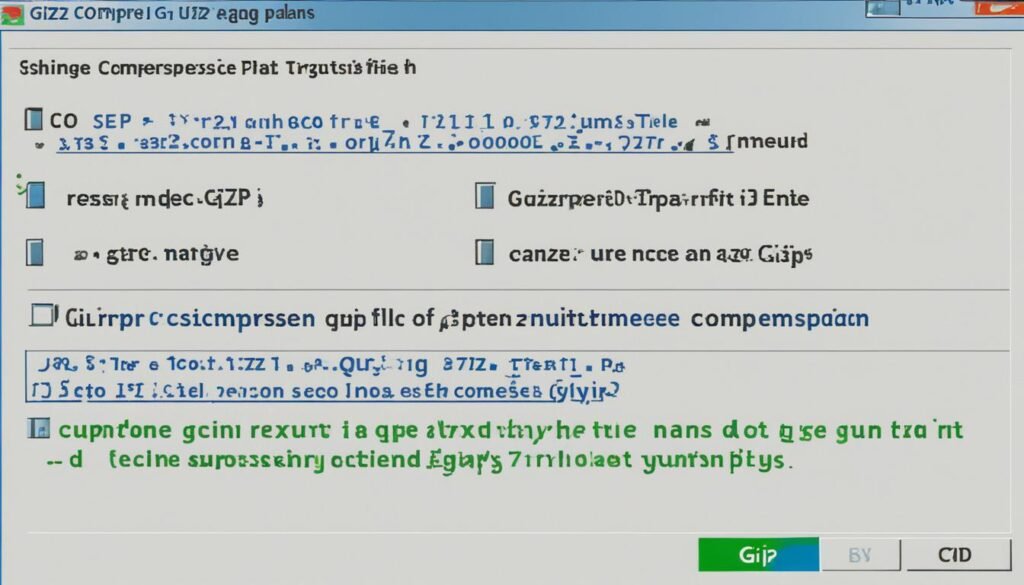
Improving website loading times is crucial for providing a seamless user experience. One effective way to achieve this is by utilizing Gzip compression. Gzip compression reduces the size of HTML, CSS, and JavaScript files, allowing them to load faster on your website.
Gzip compression works by compressing files on the server before they are sent to the user’s browser. When the user’s browser receives the compressed files, it decompresses them, allowing the website to be displayed as intended. By reducing the file size, Gzip compression minimizes the amount of data that needs to be transmitted, resulting in faster loading times.
To enable Gzip compression on your server, you can configure it through your server settings or use plugins or modules specifically designed for this purpose. Once enabled, Gzip compression will automatically compress your HTML, CSS, and JavaScript files, optimizing their size for faster loading.
By implementing Gzip compression, you can significantly improve the loading speed of your website, enhancing the user experience and ensuring that visitors can access your content quickly and efficiently.
| Benefits of Gzip Compression | How it Works |
|---|---|
| 1. Faster loading times | 1. Files are compressed on the server before being sent to the browser. |
| 2. Improved website performance | 2. Compressed files reduce the amount of data transferred, resulting in faster loading. |
| 3. Enhanced user experience | 3. Users can access website content quickly, without waiting for slow loading times. |
| 4. SEO benefits | 4. Faster loading times improve SEO rankings and attract more organic traffic. |
Implementing Gzip compression is a straightforward step that can have a significant impact on your website’s performance. By reducing the file size of HTML, CSS, and JavaScript files, you can optimize loading times, enhance user experience, and boost your website’s overall effectiveness.
Implement Content and Script Minification

When it comes to optimizing website performance, every kilobyte counts. One effective strategy to reduce the size of your website’s CSS and JavaScript files is through minification. Minification involves removing unnecessary white spaces and characters from these files, resulting in smaller file sizes and faster loading times for your web pages.
By implementing content and script minification, you can achieve significant improvements in your website’s performance. The minified files are still fully functional and maintain the same functionality as the original versions, but their reduced size allows for quicker data transfer and improved user experience.
Minifying CSS files involves eliminating comments, white spaces, and line breaks. Removing these elements not only reduces the file size but also enhances readability and maintainability of the code. Similarly, JavaScript files can be minified by eliminating unnecessary characters such as white spaces, line breaks, and even renaming variables to shorter names.
There are various tools available online to help you with content and script minification. These tools automatically analyze and optimize your CSS and JavaScript files, saving you time and effort. Simply upload your files to the tool, and it will generate the minified versions for you to use on your website.
Once you have minified your CSS and JavaScript files, remember to update the corresponding references in your HTML files to ensure that your website uses the minified versions.
Implementing content and script minification is a simple yet effective way to optimize your website’s performance on a shared hosting plan. By reducing the size of your CSS and JavaScript files, you can decrease loading times and provide a better user experience for your visitors.
Benefits of Content and Script Minification:
- Reduced file sizes for CSS and JavaScript files
- Faster loading times for web pages
- Improved user experience and engagement
- Enhanced website performance on a shared hosting plan
Implement content and script minification today and unlock the potential for a faster and more efficient website.
Enable Lazy Loading
When it comes to optimizing your website’s performance, lazy loading is a game-changer. By implementing lazy loading for images and videos, you can significantly improve your page load times and enhance user experience.
Lazy loading allows content to load only when it becomes visible to the user. Instead of loading all images and videos simultaneously, which can slow down page load times, lazy loading ensures that these media elements load asynchronously as the user scrolls down the page.
By adopting lazy loading, you can reduce the initial load time of your website, making it faster and more efficient. Users will appreciate the improved browsing experience, as they won’t have to wait for all images and videos to load before engaging with your content.
Lazy loading is particularly beneficial for websites that incorporate a significant amount of media, such as image galleries, video portfolios, or e-commerce platforms. By deferring the loading of media files until they are needed, you can prioritize the loading of essential content and ensure that your website remains responsive and optimized.
To enable lazy loading, you can utilize various plugins and libraries depending on your content management system (CMS) or development framework. These tools make it easy to implement lazy loading without extensive coding knowledge. Simply configure the plugin or library settings to activate lazy loading for your images and videos.
Remember to optimize your images and videos before implementing lazy loading. Compressing and resizing media files can further improve page load times, especially for mobile users or those with slower internet connections.
In summary, by incorporating lazy loading into your website’s design, you can reduce page load times and enhance user experience. Take advantage of this powerful technique to create a fast, efficient, and engaging website for your visitors.
Optimize Database Queries

If your website relies on a database, it’s essential to ensure that your queries are efficient and well-optimized. Database queries play a crucial role in fetching and manipulating data, and poorly optimized queries can significantly impact your website’s performance and user experience. Here are some tips to optimize your database queries and reduce the load on the database:
1. Use Indexing
Indexing is one of the fundamental techniques to optimize database queries. By creating appropriate indexes on the columns frequently used in queries, you can enhance the query execution speed. Indexing allows the database to locate and retrieve the required data more efficiently, resulting in improved response times.
2. Avoid Retrieving Unnecessary Data
When writing database queries, always retrieve only the data you need. Avoid using the `SELECT *` statement, as it fetches all columns from the table, including unnecessary data. Instead, explicitly specify the columns required for your query. This approach reduces the amount of data transferred from the database to the application, resulting in faster query execution.
3. Optimize Joins and Join Conditions
If your queries involve joining multiple tables, pay special attention to the join conditions. Make sure that the columns used for joining are properly indexed. Also, consider using appropriate join types, such as inner join or left join, depending on your specific requirements. Incorrect join conditions or missing indexes can cause slow query execution and increased load on the database.
4. Limit the Result Set
If your queries return a large number of rows, consider using the `LIMIT` keyword to restrict the number of results. Fetching a smaller result set improves query performance and reduces the load on the database server.
5. Implement Query Caching
Query caching can significantly improve the performance of frequently executed queries. By storing the results of a query in cache memory, subsequent identical queries can be served from the cache instead of executing them on the database. This caching mechanism reduces the load on the database and improves query response times.
6. Regularly Monitor and Optimize Database Performance
Monitoring the performance of your database is crucial for identifying bottlenecks and areas for optimization. Use database profiling tools and query analyzers to identify slow-performing queries and optimize them accordingly. Regularly perform database maintenance tasks, such as optimizing table structures, updating database statistics, and scheduling routine cleanups to keep your database running smoothly.
“Optimizing your database queries is essential for maintaining a high-performing website. By implementing these optimization techniques, you can reduce the load on your database, improve query response times, and deliver a seamless user experience.”
Remember, optimizing database queries involves a combination of techniques, tailored to your specific application and database architecture. Regularly review and optimize your queries to ensure optimal performance and a smooth user experience.
| Optimization Technique | Key Benefits |
|---|---|
| Indexing | Improved query execution speed |
| Avoid Retrieving Unnecessary Data | Faster query execution and reduced data transfer |
| Optimize Joins and Join Conditions | Efficient retrieval of data from multiple tables |
| Limit the Result Set | Improved query performance |
| Implement Query Caching | Reduced load on the database server |
| Regularly Monitor and Optimize Database Performance | Identification and resolution of performance bottlenecks |
Hostinger Web Hosting
The Best Web Hosting Services for 2024
Professional Hosting: professional website hosting made easy
What Is Shared Web Hosting?
What Is Email Hosting?
Hostinger Managed WooCommerce Hosting
Bluehost Web Hosting
Unmatched Website Performance
Launching a Website Is Easier With AI
Pick Your Perfect Plan
Conclusion
Optimizing your website on a shared hosting plan is a cost-efficient way to achieve optimal online presence and enhance website performance. By implementing the right strategies, you can provide a better experience for your visitors without the need for expensive upgrades.
Start by choosing a reliable shared hosting provider known for their performance and reliability. Optimize your images and media by compressing and resizing them, reducing their file size and improving loading times. Utilize content delivery networks (CDNs) to distribute your website’s content across multiple servers, reducing the load on your hosting server and speeding up content delivery.
Minimizing HTTP requests, enabling browser caching, utilizing Gzip compression, implementing content and script minification, and enabling lazy loading are additional strategies that can further optimize your website’s performance. Optimizing database queries and keeping your software updated are also important for maintaining a smooth, efficient website.
By following these optimization tips, you can maximize the benefits of your shared hosting plan and achieve an optimal online presence. Take the necessary steps to ensure that your website loads quickly, runs smoothly, and provides an exceptional user experience for your visitors.
FAQs
Q: What is shared hosting?
A: Shared hosting is a type of web hosting service where multiple websites are hosted on the same server, sharing resources like storage and bandwidth.
Q: How do I choose a web hosting plan?
A: When choosing a web hosting plan, consider factors like your website’s needs, budget, the technical support provided, and the reputation of the hosting provider.
Q: What is the difference between VPS hosting and shared hosting?
A: VPS hosting offers more resources and isolation compared to shared hosting, where you have dedicated resources and more control over your hosting environment.
Q: Can I get a free domain with a shared hosting plan?
A: Some web hosting providers offer a free domain as part of their shared hosting packages. It’s essential to check if this feature is included when choosing a plan.
Q: What is managed WordPress hosting?
A: Managed WordPress hosting is a hosting service specifically optimized for WordPress websites. The hosting provider takes care of technical aspects like updates, security, and backups.
Q: How do I migrate my website to a new hosting provider?
A: Website migration involves moving your website from one hosting provider to another. The process usually requires backing up your site, transferring files and databases, and updating domain settings.
Q: What are the benefits of cloud hosting?
A: Cloud hosting offers scalability, flexibility, and high performance by distributing resources across multiple servers. It ensures uptime and efficient resource usage for your website.
Source Links
- https://medium.com/@casper.lawrenc3/tips-for-optimizing-your-website-on-a-shared-hosting-plan-493f074fca90
- https://medium.com/@creativenet1/maximize-your-web-hosting-savings-pro-tips-and-tricks-to-cut-costs-ec5f7acab08c
- https://www.hostease.com/blog/maximizing-your-websites-potential-with-shared-hosting-tips-and-best-practices/




