Shared hosting is a popular choice for bloggers due to its affordability and ease of use. However, it has its pros and cons that bloggers should consider before choosing this hosting option. Let’s explore the advantages and disadvantages of shared hosting for bloggers.
Key Takeaways: Hosting For Bloggers
- Shared hosting is an affordable option for bloggers.
- It offers simplicity and user-friendly applications.
- Reliable support and easy scalability are advantages of shared hosting.
- System crashes, performance issues, and security risks are disadvantages to consider.
- Maximizing shared hosting requires optimizing website performance and implementing extra security measures.
Advantages of Shared Hosting
Shared hosting is an ideal choice for bloggers looking for an affordable and user-friendly hosting solution. With costs ranging from $6 to $20 per month, it offers a low-cost option that doesn’t compromise on quality. Here are some key advantages of shared hosting:
- Simplicity: Shared hosting provides a hassle-free experience for bloggers. The hosting provider takes care of all technical aspects, allowing bloggers to focus on creating and managing content without worrying about server maintenance.
- Reliable support: Most shared hosting providers offer reliable customer support to assist bloggers with any issues or questions they may have. This ensures a smooth and trouble-free hosting experience.
- Scalability: Shared hosting allows for easy scalability as a blog grows in popularity and traffic. Bloggers can upgrade their hosting plan to accommodate increased traffic and resource demands.
- User-friendly applications: Shared hosting platforms often come with user-friendly applications and tools that simplify website management. From content management systems to website builders, bloggers can easily customize their website without technical expertise.
To illustrate the advantages of shared hosting, take a look at the table below:
| Advantages | Description |
|---|---|
| Low Cost | Shared hosting plans are affordable, making it accessible for bloggers with limited budgets. |
| Simplicity | Host manages all technical aspects, allowing bloggers to focus on content creation. |
| Reliable Support | Shared hosting providers offer reliable customer support to assist bloggers with any technical issues. |
| Scalability | Easy to upgrade hosting plan as a blog grows and requires more resources. |
| User-friendly Applications | Shared hosting platforms provide user-friendly applications and tools for easy website customization. |
Now that we’ve explored the advantages of shared hosting, let’s move on to discussing the disadvantages in the next section.
Disadvantages of Shared Hosting

While shared hosting offers numerous benefits, there are also some drawbacks that bloggers should be aware of before choosing this hosting option. Understanding these disadvantages will help bloggers make an informed decision about their hosting needs. Let’s explore the potential downsides of shared hosting:
1. System Crashes
Shared hosting involves sharing server resources with other websites. If one of the sites on the server experiences heavy traffic or encounters technical issues, it can impact the performance of other sites hosted on the same server. This can lead to system crashes, causing temporary downtime for all websites on the shared server.
2. Performance Issues
As multiple websites share the same server resources, the performance of your blog may be affected by the traffic and resource usage of other websites on the server. During peak traffic periods, the performance of your blog may be compromised, resulting in slower page load times and reduced overall performance.
3. Security Risks
Shared hosting poses potential security risks. If one website on the shared server is compromised or attacked, it can potentially impact the security of all other websites on that server. As a result, your blog may be vulnerable to hackers and malware attacks.
4. Limited Installations and Customization
Shared hosting environments often have limitations on the types of software, applications, and scripts that can be installed. Additionally, customization options may be limited compared to other hosting options. These limitations can restrict the functionality and flexibility of your blog.
5. File Permission Risks
Improperly set file permissions can pose a risk in shared hosting environments. If file permissions are not correctly configured, it may result in unauthorized access to your files or potential security breaches. It’s important to be diligent in managing file permissions to mitigate these risks.
It’s essential for bloggers to weigh the advantages and disadvantages of shared hosting before making a decision. While shared hosting offers affordability and ease of use, these drawbacks should be carefully considered to ensure that it aligns with your specific needs and requirements.
Tips to Make the Most Out of Your Shared Hosting
To fully optimize your shared hosting experience, follow these tips to maximize website performance, enhance security measures, and utilize resources wisely:
1. Optimize Website Performance
Improve your website’s loading speed by compressing images and utilizing caching techniques. Compressed images reduce file sizes, resulting in faster loading times, while caching stores frequently accessed data, reducing server response time.
2. Regular Monitoring
Stay on top of your website’s performance and security by regularly monitoring key metrics. Keep an eye on page load times, server uptime, and traffic patterns to identify any issues and address them promptly.
3. Implement Extra Security Measures
Enhance the security of your shared hosting by implementing additional measures such as enabling SSL certificates, utilizing strong passwords, and enabling two-factor authentication. Regularly update your CMS and plugins to patch any security vulnerabilities.
4. Use Resources Wisely
Shared hosting operates on shared resources, so it’s important to use them wisely to avoid performance issues. Optimize your website’s code, use efficient plugins, and limit resource-intensive activities to ensure smooth operation and prevent excessive resource usage.
5. Seek Reliable Customer Support
Choose a shared hosting provider that offers reliable customer support. In case of any technical issues or concerns, having a responsive and knowledgeable support team can provide assistance and guidance to resolve problems quickly.
6. Keep Site Clean and Organized
Maintain a clean and organized website by regularly deleting unused files, updating content, and organizing your site structure. This improves website performance, makes it easier for visitors to navigate, and enhances the overall user experience.
By following these tips, you can optimize your shared hosting experience, ensuring better performance, enhanced security, and efficient resource utilization for your website.
Shared Hosting Quality: Understanding Certifications and Standards

Certifications and standards play a crucial role in ensuring the quality and reliability of shared hosting services. Bloggers should prioritize hosting providers that hold certifications and comply with industry standards to guarantee optimal performance, security, and compliance. Let’s explore some key certifications and standards related to shared hosting:
ISO 27001 Certification: Top-Notch Security
ISO 27001 Certification is an international standard that sets requirements for information security management systems. It ensures that hosting providers have robust security measures in place to protect sensitive data and prevent unauthorized access or breaches.
PCI DSS Compliance: Secure E-Commerce
PCI DSS Compliance (Payment Card Industry Data Security Standard) is essential for bloggers running e-commerce websites. This standard ensures that hosting providers meet strict security requirements to safeguard credit card information and protect customers’ personal data during online transactions.
Uptime Certifications: Reliable Website Availability
Uptime Certifications confirm a hosting provider’s commitment to consistent website uptime. These certifications are a testament to the provider’s infrastructure, ensuring minimal downtime and uninterrupted access to the blog for visitors.
HIPAA Compliance: Healthcare-Related Websites
HIPAA Compliance (Health Insurance Portability and Accountability Act) is crucial for bloggers in the healthcare industry. It ensures that hosting providers adhere to strict regulations regarding the storage, transmission, and protection of patients’ medical information, fostering trust and compliance with legal requirements.
GDPR Compliance: Data Privacy and Security in the European Union
GDPR Compliance (General Data Protection Regulation) is a regulation that protects individuals’ data privacy and enhances data security standards. Bloggers targeting the European Union audience should prioritize hosting providers that comply with GDPR to avoid legal and reputational risks.
By considering these certifications and standards, bloggers can ensure that their shared hosting provider meets the necessary requirements for security, reliability, and compliance. Choosing a certified and compliant hosting provider helps establish trust with visitors, enhances website performance, and safeguards sensitive data.
| Certification/Compliance | Description |
|---|---|
| ISO 27001 Certification | Internationally recognized standard for information security management systems, ensuring robust security measures. |
| PCI DSS Compliance | Safeguards credit card information and ensures secure online transactions for e-commerce sites. |
| Uptime Certifications | Confirms reliable website availability with minimal downtime. |
| HIPAA Compliance | Compliance with strict regulations for healthcare-related websites, safeguarding patients’ medical information. |
| GDPR Compliance | Data privacy and security compliance for websites targeting the European Union. |
Shared Hosting Vs. Other Hosting
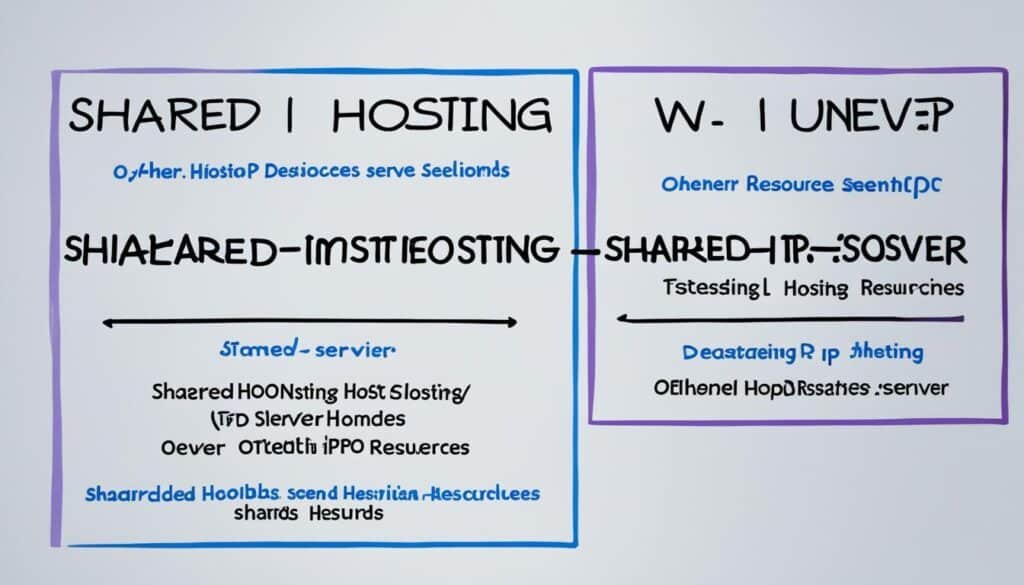
While shared hosting is a popular choice for bloggers, it’s essential to consider other hosting options to find the best fit for your specific needs. Let’s compare shared hosting with three other hosting options: VPS hosting, dedicated hosting, and cloud hosting.
Shared Hosting Vs. VPS Hosting
When comparing shared hosting with VPS hosting, it’s important to note that both options have their advantages and considerations to weigh. Shared hosting offers affordability and simplicity, making it ideal for bloggers on a budget or those new to website management. However, VPS hosting provides more bandwidth and control, making it a suitable choice for bloggers who require enhanced performance and customization capabilities. Keep in mind that VPS hosting generally comes at a higher cost, so budget considerations are vital.
Shared Hosting Vs. Dedicated Hosting
If you have a large enterprise or high bandwidth needs, dedicated hosting may be worth considering. Unlike shared hosting, which involves sharing server resources with multiple websites, dedicated hosting provides a server solely for your website. This offers optimal performance, security, and control. However, dedicated hosting is typically more expensive, making it a better fit for established businesses with specific hosting requirements.
Shared Hosting Vs. Cloud Hosting
Cloud hosting is another alternative to shared hosting that provides flexibility and scalability. With cloud hosting, your website’s data is distributed across multiple servers, ensuring high availability and reducing the risk of downtime. It also allows you to scale resources as needed, making it suitable for growing websites. However, cloud hosting generally comes at a higher price point compared to shared hosting. Consider your budget and website’s scalability needs when choosing between the two.
When deciding between shared hosting and other hosting options, consider your specific needs, budget, and growth plans. Below is a visual comparison of shared hosting, VPS hosting, dedicated hosting, and cloud hosting:
Keep in mind that the decision ultimately depends on your website’s requirements and the level of control, performance, and scalability you desire. Evaluate each option based on your unique circumstances to make an informed choice.
Future Trends in Shared Hosting: What’s Next?
The future of shared hosting is filled with exciting possibilities as technological advancements continue to shape the industry. Here are some key trends that bloggers should keep an eye on:
1. Integration of Artificial Intelligence and Machine Learning
Shared hosting providers are exploring the integration of artificial intelligence and machine learning to create smarter servers. These advanced technologies can optimize server performance, predict resource demands, and enhance overall efficiency. AI and machine learning algorithms can analyze data patterns and improve server management, providing bloggers with a seamless hosting experience.
2. Rise of Green Hosting
Eco-consciousness is on the rise, and the hosting industry is responding with green hosting solutions. These hosting services are powered by renewable energy sources, such as wind or solar power, reducing the carbon footprint associated with website hosting. Bloggers who prioritize sustainability can choose green hosting to align their online presence with their environmental values.
3. Enhanced Security Features
As cybersecurity threats continue to evolve, shared hosting providers are investing in enhanced security features to protect websites and sensitive data. These measures may include robust firewalls, intrusion detection systems, real-time threat monitoring, and secure data encryption. With these advanced security measures in place, bloggers can have peace of mind knowing that their websites are well-protected.
4. Internet of Things (IoT) Integration
The Internet of Things (IoT) is a network of interconnected devices that communicate and interact with each other. Shared hosting providers are exploring ways to integrate IoT technologies into hosting services. This integration can enable bloggers to manage their websites and hosting environments through smart devices, offering increased convenience and control.
5. Blend of Shared and Cloud Hosting
A possible future trend in shared hosting is the blending of shared hosting with cloud technology. This combination can offer bloggers the cost-effectiveness and scalability of shared hosting, along with the flexibility and redundancy of cloud hosting. By harnessing the power of both hosting types, bloggers can optimize their websites’ performance and handle traffic spikes more efficiently.
Summary
The future of shared hosting holds immense potential for bloggers. With the integration of artificial intelligence and machine learning, the rise of green hosting, enhanced security features, Internet of Things integration, and the possible blend of shared and cloud hosting, bloggers can expect more efficient and sustainable hosting solutions. Keeping up with these trends is essential for staying at the forefront of technology and maximizing the benefits of shared hosting.
Future Trends in Shared Hosting
| Trend | Description |
|---|---|
| Integration of Artificial Intelligence and Machine Learning | Advanced technologies optimize server performance and enhance efficiency. |
| Rise of Green Hosting | Hosting services powered by renewable energy sources reduce carbon footprint. |
| Enhanced Security Features | Robust measures protect websites and sensitive data from cyber threats. |
| Internet of Things (IoT) Integration | Manage hosting environments through smart devices for increased convenience. |
| Blend of Shared and Cloud Hosting | Combine cost-effectiveness and scalability of shared hosting with the flexibility and redundancy of cloud hosting. |
Stay informed and embrace these future trends to make the most out of your shared hosting experience.
Conclusion
Shared hosting provides an affordable and user-friendly hosting solution for bloggers. It offers several advantages such as low cost, simplicity, and reliable support. Bloggers can easily get started with shared hosting without the need for advanced technical skills.
However, shared hosting also comes with its fair share of disadvantages. System crashes and performance issues can be a concern, especially when sharing server resources with other websites. Additionally, security risks may arise due to the vulnerabilities of other sites on the same server.
Despite these drawbacks, shared hosting can be an excellent choice for new bloggers on a limited budget. It allows them to establish an online presence quickly and easily. As their blog grows, they can easily scale their hosting resources to accommodate increased traffic and demand.
To make the most out of shared hosting, bloggers should optimize their website’s performance, regularly monitor for any issues, implement extra security measures, and use server resources wisely. Seeking reliable customer support and keeping the site clean and organized also contribute to a successful shared hosting experience.
In conclusion, shared hosting offers an accessible and cost-effective hosting option for bloggers. By carefully weighing the pros and cons and considering individual needs, bloggers can make an informed decision on whether shared hosting is the right fit for their online presence.
Shared Hosting FAQ

Here are some commonly asked questions about shared hosting:
Can I customize my shared hosting package?
Yes, most shared hosting providers offer the option to customize your hosting package. You can typically choose the amount of storage, bandwidth, and other resources based on your needs.
Will my data be backed up?
Backup policies vary among hosting providers, but shared hosting plans usually include regular data backups. It’s important to confirm with your provider to ensure that your data is being backed up regularly.
How easy is it to switch between packages?
Switching between packages in shared hosting is typically straightforward. You can usually upgrade or downgrade your plan through your hosting provider’s control panel or by contacting their customer support.
What extra protections can I add to a shared host site?
Shared hosting providers often offer extra security features such as SSL certificates, firewalls, and malware scans. These measures can help protect your site from potential threats and enhance its security.
How many visitors can shared hosting handle?
The number of visitors a shared hosting package can handle depends on various factors such as website optimization, the server’s resources, and the hosting provider’s policies. While shared hosting is suitable for small to medium-sized websites with moderate traffic, if you anticipate a high volume of visitors, you may need to consider other hosting options.
These FAQs provide additional information for bloggers considering shared hosting and address common concerns. Understanding the options and features available in shared hosting can help you make an informed decision that best suits your needs.
Shared Hosting Providers
When it comes to shared hosting, bloggers have a wide range of providers to choose from. Two popular options are Verpex and Hostinger. These hosting providers offer affordable shared hosting plans that cater to the specific requirements of bloggers.
Verpex offers reliable shared hosting with features such as unlimited bandwidth, free SSL certificates, and 24/7 customer support. With Verpex, bloggers can enjoy fast loading speeds and a user-friendly control panel that makes managing their website a breeze.
Hostinger is another trusted shared hosting provider that offers a variety of plans to suit different blogging needs. Their plans come with features like a free domain, one-click WordPress installation, and a website builder for beginners. Hostinger also guarantees a 99.9% uptime and provides responsive customer support.
When choosing a shared hosting provider, it’s crucial to research and compare different options. Factors such as pricing, performance, and customer support should be carefully considered. By choosing the right shared hosting provider, bloggers can ensure a seamless hosting experience for their websites.
| Feature | Verpex | Hostinger |
|---|---|---|
| Bandwidth | Unlimited | Depends on the plan |
| Free SSL Certificates | Yes | No |
| Customer Support | 24/7 | 24/7 |
| Uptime Guarantee | 99.9% | 99.9% |
| Website Builder | No | Yes |
Overall, Verpex and Hostinger are among the top shared hosting providers that bloggers can consider. Each provider has its own set of features and benefits, so bloggers should choose the one that aligns with their specific hosting needs. With the right shared hosting provider, bloggers can ensure a reliable and efficient hosting experience for their websites.
Best blog hosting services compared
16 Best Web Hosting Plans for Bloggers in 2024 (Affordable Hosting Plans Compared)
Top 7 best hosting sites for blogs
Best blog hosting sites – detailed list
My Top 3 Favorite Web Hosting Providers
Paid blog web hosts vs free blog hosts
Methodology for picking the best hosting for blog
Additional Resources
For beginners looking for more information on web hosting, there are two valuable resources to explore. The first is “What Is Web Hosting – Web Hosting Explained for Beginners,” which provides a comprehensive explanation of web hosting and its key components. This resource covers topics such as different types of hosting, server management, and domain registration, making it ideal for those new to the world of web hosting.
The second resource, “Domain vs Hosting: Definition and Differences,” focuses specifically on clarifying the distinction between domain and hosting. It delves into the definitions of both terms and explains how they complement each other in creating a website. By understanding the differences between domain and hosting, beginners can make well-informed decisions when setting up their online presence.
Both of these resources offer detailed explanations and comparisons to help beginners grasp the fundamental concepts of web hosting. Whether it’s understanding the basics or clarifying the relationship between domain and hosting, these resources are invaluable tools for anyone embarking on their web hosting journey.
FAQs
Q: What is shared hosting and how does it work for bloggers?
A: Shared hosting is a type of web hosting service where multiple websites are hosted on a single server. For bloggers, this means sharing server resources such as CPU, memory, and disk space with other websites.
Q: Is shared hosting a good option for new bloggers?
A: Yes, shared hosting is a cost-effective solution for new bloggers who are just starting out and have low to moderate website traffic. It is easy to set up and manage, making it ideal for beginners.
Q: What are the advantages of shared hosting for bloggers?
A: Some advantages of shared hosting for bloggers include affordability, ease of use, technical support from the hosting provider, and scalability to upgrade hosting plans as your blog grows.
Q: Are there any disadvantages of using shared hosting for blogs?
A: One of the main disadvantages of shared hosting is the potential for slower website performance if other websites on the same server experience high traffic. You also have limited control over server settings and security configurations.
Q: How can I choose the best shared hosting plan for my blog?
A: When selecting a shared hosting plan for your blog, consider factors such as storage space, bandwidth, uptime guarantees, customer support, pricing, and any additional features like one-click WordPress installation.
Q: Can I upgrade from shared hosting to a dedicated server in the future?
A: Yes, many hosting providers offer the option to upgrade from shared hosting to a dedicated server as your blog grows and requires more resources and performance capabilities.
Q: What are some of the top 7 best shared hosting providers for bloggers?
A: Some of the top shared hosting providers recommended for bloggers include Bluehost, SiteGround, HostGator, A2 Hosting, DreamHost, InMotion Hosting, and Hostinger.




