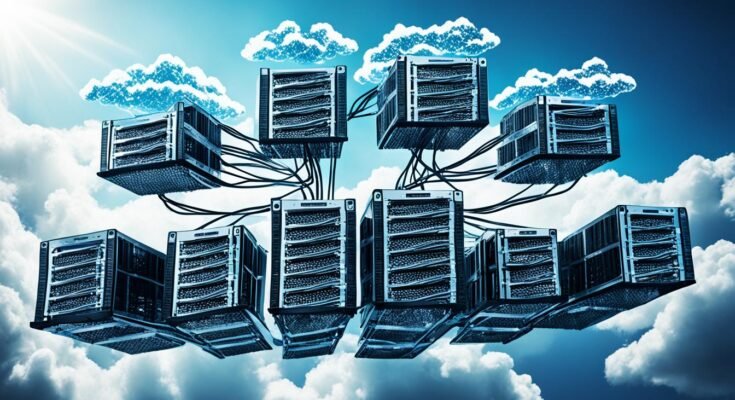Cloud hosting has revolutionized the way businesses approach web services. By leveraging cloud computing technology, organizations can optimize their computing resources and improve their web hosting capabilities. Whether it’s a public cloud, private cloud, or hybrid cloud, understanding the basics of cloud hosting is crucial for businesses of all sizes.
Cloud computing refers to the access and utilization of computing resources through the internet. It allows businesses to store their resources on remote servers instead of locally. Cloud hosting provides a scalable and managed solution for deploying and managing applications and data. It offers flexibility, scalability, and accessibility, making it an ideal choice for businesses.
Key Takeaways: Basics Of Cloud Hosting
- Cloud hosting is a revolutionary approach to web services that utilizes the internet.
- Cloud computing enables businesses to optimize their computing resources and improve web hosting capabilities.
- The basics of cloud hosting include understanding public cloud, private cloud, and hybrid cloud options.
- Cloud computing offers scalability, flexibility, and accessibility for organizations of all sizes.
- Cloud hosting provides a secure and cost-effective solution for deploying and managing applications and data.
What is Cloud Computing?
Cloud computing is revolutionizing the way businesses access and utilize computing resources. It involves accessing storage, networking, and applications through the internet, rather than relying solely on local hard drives. Cloud computing enables virtualization, allowing multiple users to access and share computing resources on-demand. It provides a flexible and scalable cloud platform for businesses to deploy and manage their applications and data.
In cloud hosting, all computing resources are stored on remote servers, which can be accessed from anywhere with an internet connection. This eliminates the need for businesses to invest in expensive physical infrastructure, as they can leverage the cloud platform to cater to their computing needs.
Cloud storage plays a crucial role in cloud computing, allowing businesses to store and access their data securely. With cloud-based storage solutions, organizations can expand their storage capacity as needed, without the limitations of local hard drives. This scalability ensures that businesses can accommodate growing datasets without worrying about storage limitations or expensive hardware upgrades.
Why Choose Cloud Computing?
There are several reasons why businesses opt for cloud computing:
- Scalability: Cloud computing offers unparalleled scalability, as computing resources can be easily adjusted to meet changing demands. This flexibility allows businesses to optimize their resources and avoid over-provisioning or underutilization.
- Cost Efficiency: By leveraging cloud computing, businesses only pay for the resources they use. This eliminates the need for upfront investments in expensive hardware and software licenses, reducing overall capital expenditure.
- Virtualization: Cloud computing enables virtualization, maximizing resource utilization and improving efficiency. Virtualization allows multiple virtual machines to run on the same physical hardware, reducing the number of physical servers required.
- Accessibility: Cloud computing allows businesses to access their applications and data from anywhere, at any time, as long as there is an internet connection. This convenience promotes remote work and collaboration among teams.
- Reliability: Cloud platforms typically offer high availability and robust infrastructure, ensuring minimal downtime. Service providers often have multiple data centers in different locations, providing redundancy and disaster recovery capabilities.
Cloud computing has become an essential tool for businesses of all sizes, offering a cost-effective and flexible solution for managing their computing needs. With the ability to scale resources, virtualize infrastructure, and access data from anywhere, cloud computing is empowering businesses to streamline their operations and drive innovation.
Benefits of Cloud Computing

Cloud computing offers a wide range of benefits that are advantageous for businesses of all sizes. By adopting cloud hosting solutions, organizations can harness the power of the cloud to enhance their operations and achieve their goals. In this section, we will explore some of the key benefits of cloud computing and how they can positively impact businesses.
Cost Savings
One of the most significant advantages of cloud computing is the potential for cost savings. With traditional infrastructure, businesses often have to invest in expensive hardware and software, as well as the ongoing maintenance and updates. However, with cloud hosting, companies only pay for the computing resources they actually use, eliminating the need for overbuilding infrastructure. This pay-as-you-go model can result in significant cost reductions, allowing organizations to allocate their budgets more efficiently.
Scalability
Cloud hosting provides unparalleled scalability, allowing businesses to easily adjust their resources based on demand. Whether an organization experiences a sudden spike in traffic or needs to accommodate seasonal fluctuations, the cloud can scale up or down effortlessly. By leveraging the flexibility of cloud computing, businesses can avoid the constraints of fixed infrastructure and optimize their resources to meet their specific needs. This scalability enables organizations to adapt quickly to changing market conditions and seize opportunities for growth.
Accessibility
Accessibility is another crucial benefit of cloud computing. With cloud hosting, users can access their resources and applications from anywhere with an internet connection. This remote accessibility fosters collaboration among team members, enabling seamless communication and file sharing. Whether employees are working remotely, traveling, or stationed in different locations, they can easily connect to the cloud and stay productive. This level of accessibility enhances flexibility and promotes efficient workflows.
Global Reach
The global reach of cloud hosting is a game-changer for businesses with a global presence or ambitions for international expansion. Cloud computing enables organizations to reach customers and establish operations worldwide without significant infrastructure investments. With data centers strategically located across the globe, cloud hosting providers can deliver services and content with low latency, ensuring a smooth user experience regardless of geographical location. This global reach empowers businesses to tap into new markets and drive global growth.
Reliability
Cloud hosting offers high levels of reliability and redundancy, ensuring minimal downtime and data loss. Cloud service providers have robust infrastructure and backup systems in place to maintain the availability of services. By relying on the expertise and resources of cloud hosting providers, businesses can mitigate risks and have peace of mind knowing their data and applications are safe. The reliability of cloud computing helps organizations minimize disruptions, maximize productivity, and deliver a seamless experience to their users.
| Cloud Computing Benefits | Description |
|---|---|
| Cost Savings | Companies only pay for the resources they use, eliminating overbuilding expenses. |
| Scalability | Resources can be easily adjusted based on demand, allowing for flexible growth. |
| Accessibility | Cloud resources can be accessed from anywhere with an internet connection. |
| Global Reach | Cloud hosting enables organizations to expand their operations worldwide. |
| Reliability | Cloud hosting providers ensure minimal downtime and data loss. |
Types of Clouds

When it comes to cloud deployments, businesses have various options to choose from. Understanding the different types of cloud services is essential for organizations seeking to optimize their operations and harness the benefits of cloud computing.
1. Public Cloud:
The public cloud is managed by cloud service providers and offers shared resources accessed over the internet. It provides cost-effective solutions for businesses by eliminating the need for on-premises infrastructure. Public cloud services are scalable and offer flexibility to accommodate changing business needs.
2. Private Cloud:
A private cloud is owned and operated by a single organization, giving them exclusive control over their cloud infrastructure. Private clouds prioritize security and data privacy, making them ideal for industries with strict compliance requirements. Organizations can build and customize their private cloud environments according to their specific needs.
3. Hybrid Cloud:
A hybrid cloud combines elements of both public and private clouds. It allows businesses to leverage the benefits of both models by integrating on-premises infrastructure with public cloud services. This enables organizations to maintain control over sensitive data while taking advantage of the scalability and cost-efficiency of public cloud resources.
4. Alternative Cloud:
Alongside public, private, and hybrid clouds, there are alternative cloud options available for organizations. One such alternative is the hosted private cloud, which offers a cost-effective solution that combines the security and control of a private cloud with the scalability and flexibility of a public cloud. Hosted private clouds are managed by service providers, reducing the burden of infrastructure maintenance on businesses.
“The flexibility and scalability of hybrid cloud deployments allow organizations to balance their need for control and security with the efficiency and cost savings of public cloud resources.” – Cloud Expert
Choosing the right type of cloud deployment depends on a variety of factors, including the organization’s requirements, data sensitivity, and budget. It is crucial for businesses to assess their needs and consult with cloud experts to determine the most suitable cloud strategy.
Comparing Public, Private, and Hybrid Clouds:
| Cloud Type | Main Features | Benefits |
|---|---|---|
| Public Cloud | – Shared resources – Scalability – Cost-effective |
– Agility and flexibility – Easy accessibility – Reduced infrastructure costs |
| Private Cloud | – Exclusive control – Enhanced security – Customization |
– Data privacy compliance – Tailored solutions – Efficient resource allocation |
| Hybrid Cloud | – Integration of public and private clouds – Flexibility and scalability |
– Control over sensitive data – Cost optimization – Seamless workload migration |
The various types of cloud deployments allow organizations to choose the most suitable model based on their unique requirements. Whether it’s leveraging the agility of public clouds, the control of private clouds, or the scalability of hybrid clouds, businesses can tap into the power of cloud computing and drive innovation in today’s digital landscape.
Cloud Computing Service Models

Cloud computing service models offer organizations different levels of control and management over their IT resources. The three main service models are: Infrastructure as a Service (IaaS), Platform as a Service (PaaS), and Software as a Service (SaaS).
Infrastructure as a Service (IaaS) provides businesses with on-demand access to IT infrastructure resources. With IaaS, organizations have full control over their computing resources, including servers, storage, and networking. This model eliminates the need for businesses to invest in physical infrastructure, as the resources are provided by the cloud service provider.
Platform as a Service (PaaS) offers a complete set of hardware and software resources for application development. With PaaS, businesses can focus on application development without worrying about the underlying infrastructure. The cloud service provider manages the infrastructure, including servers, operating systems, databases, and other development tools. This model allows organizations to accelerate the development and deployment of applications.
Software as a Service (SaaS) delivers complete applications as a service, managed by the cloud service provider. With SaaS, organizations do not need to worry about software installation, maintenance, or updates. The applications are accessed through a web browser, providing users with a convenient and scalable solution. Popular examples of SaaS include customer relationship management (CRM) systems, email services, and collaboration tools.
These cloud computing service models enable organizations to focus on their core operations while leveraging the benefits of cloud computing. Whether businesses choose IaaS, PaaS, or SaaS, they can optimize their computing resources, reduce costs, and benefit from the scalability and flexibility offered by cloud hosting.
Comparison of Cloud Computing Service Models
| Service Model | Control over Infrastructure | Application Development | Software Deployment |
|---|---|---|---|
| Infrastructure as a Service (IaaS) | Full control | Customer’s responsibility | Customer’s responsibility |
| Platform as a Service (PaaS) | Managed by the provider | Partial control | Customer’s responsibility |
| Software as a Service (SaaS) | Managed by the provider | Managed by the provider | Provider’s responsibility |
As shown in the comparison table above, each cloud computing service model offers different levels of control and management. Businesses should carefully consider their needs and requirements when choosing the most suitable service model for their organization.
How Does Cloud Computing Work?
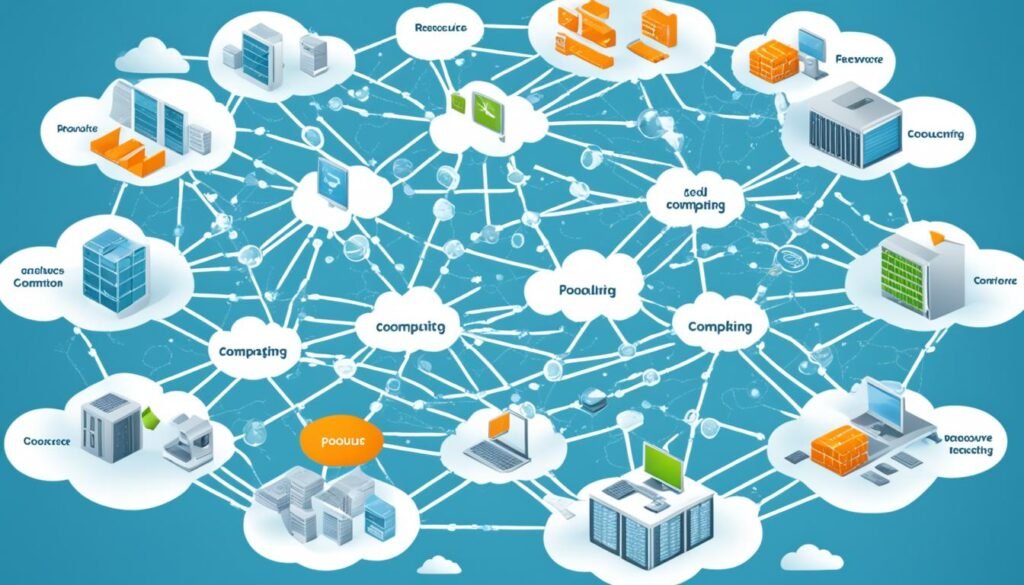
Cloud computing functions by connecting users to a cloud platform through the internet, enabling them to seamlessly request and access computing services as and when needed. This on-demand self-service allows users to independently access these services without requiring any interaction from the service provider, providing a high level of autonomy and convenience. Cloud computing services are widely available through a broad network access that allows users to connect to the cloud platform from various devices and locations with ease and reliability.
One of the key features of cloud computing is resource pooling, where a large amount of computing resources is consolidated and distributed among multiple users based on their requirements. This approach enables scalability and flexibility, as resources can be dynamically allocated and reallocated according to user demands, ensuring optimal utilization and performance. The cloud platform also offers rapid elasticity, allowing resources to be scaled up or down quickly to accommodate fluctuating workloads or changing business needs.
To ensure transparency and efficiency, cloud services are metered and measured, providing organizations with a comprehensive view of their resource usage and associated costs. This measured service model enables businesses to track and manage their cloud computing expenditure effectively, optimizing resource allocation and budgeting.
By leveraging on-demand self-service, broad network access, resource pooling, rapid elasticity, and measured service features, cloud computing provides a robust and flexible infrastructure for businesses to harness the power of the cloud and maximize their computing capabilities.
Security and Privacy in Cloud Computing

In the realm of cloud computing, security and privacy are critical factors that organizations must consider. Cloud service providers go to great lengths to implement robust security measures to safeguard data and ensure the confidentiality and privacy of user information. With a resilient infrastructure and encrypted connections, cloud computing offers a high level of security that can meet the stringent requirements of businesses.
“The secure and private storage of data is of utmost importance in cloud computing.”
Cloud providers employ multiple layers of security, including firewalls, intrusion detection systems, and data encryption, to protect sensitive information from unauthorized access. They also ensure robust physical security measures at their data centers to prevent physical breaches.
In addition to bolstering security, cloud providers often offer backup and disaster recovery capabilities to ensure data protection in the event of unforeseen events. These measures include regular data backups, redundant storage systems, and failover mechanisms, ensuring that critical data remains accessible and intact.
Organizations can also take further steps to enhance the security and privacy of their cloud-hosted data. They can implement access controls such as multi-factor authentication to restrict unauthorized access. Encrypting data before it is transferred to the cloud and utilizing secure communication protocols add an extra layer of protection.
Data Protection
Cloud computing security extends beyond preventing unauthorized access. It also encompasses data protection measures. Cloud providers adhere to strict data protection regulations and compliance standards to ensure the integrity and confidentiality of sensitive information. By implementing encryption and access controls, organizations can mitigate the risks associated with data breaches and unauthorized data access.
Privacy and Confidentiality
Privacy is a significant concern in cloud computing, as organizations rely on cloud service providers to handle and process their data. Cloud providers are committed to safeguarding user privacy and comply with applicable data protection laws. By implementing robust access controls, encryption, and anonymization techniques, cloud providers maintain the confidentiality and privacy of user information.
| Security Measures | Benefits |
|---|---|
| Data encryption | Protects sensitive information from unauthorized access |
| Intrusion detection systems | Monitors and prevents unauthorized network access |
| Physical security measures | Prevents physical breaches and unauthorized access to data centers |
| Backup and disaster recovery capabilities | Ensures data protection and availability in case of unforeseen events |
Overall, cloud computing offers a secure and reliable environment for organizations to store and process their data. By partnering with reputable and trustworthy cloud service providers, businesses can enjoy the benefits of cloud computing while ensuring the security, privacy, and confidentiality of their valuable information.
How Organizations Use Cloud Computing

Cloud computing has become a vital tool for organizations, offering a wide range of benefits and applications. By harnessing its power, businesses can optimize their operations, improve collaboration, and achieve cost-effectiveness while driving innovation and ensuring reliability. Let’s explore how organizations utilize cloud computing to their advantage.
Infrastructure Scaling
One of the key advantages of cloud hosting is infrastructure scaling. With cloud computing, businesses can easily adjust their resources to meet fluctuating demands. Whether it’s scaling up during peak seasons or scaling down during slow periods, organizations can efficiently manage their infrastructure without the need for excessive investment or wasted resources.
Collaboration
Cloud computing promotes collaboration by providing seamless access and sharing of files and applications. Teams can work together on projects, editing and collaborating on documents in real time, no matter their location. This level of collaboration enhances productivity, fosters innovation, and allows for better communication amongst team members.
Cost-effectiveness
Cloud computing offers cost-effectiveness for businesses. Unlike traditional hosting methods, companies only pay for the resources they use. This pay-as-you-go model eliminates the need for upfront infrastructure costs and allows for better budget management. The cost-effectiveness of cloud computing enables organizations to allocate their resources efficiently and invest in other critical areas of their operations.
Innovation
With cloud hosting, businesses can quickly bring new products, services, and innovations to market. Cloud computing provides a flexible and scalable platform for development and testing, allowing organizations to experiment and iterate rapidly. The agility and speed of cloud computing foster innovation and empower businesses to stay ahead of the competition.
Reliability
Cloud hosting ensures high levels of reliability by leveraging the infrastructure and redundancy of cloud service providers. With multiple data centers and backups, cloud computing offers reliable access to applications and data, minimizing downtime and ensuring business continuity. Organizations can rely on the robust infrastructure of cloud providers to maintain optimal performance and uptime.
Resource Optimization
Cloud computing enables organizations to optimize their resources efficiently. Businesses can scale their resources dynamically, ensuring optimal performance while reducing wastage. Cloud hosting allows for granular control over resource allocation, enabling businesses to allocate resources based on specific needs, resulting in efficient resource utilization and improved cost efficiency.
By harnessing the power of cloud computing, organizations can leverage infrastructure scaling, collaboration, cost-effectiveness, innovation, reliability, and resource optimization to drive their success in the digital age.
Cloud Computing and Workloads

When it comes to managing workloads, cloud computing plays a crucial role in helping organizations optimize their computing resources and scalability. By migrating their workloads to the cloud, businesses can leverage the benefits of cloud hosting, including improved workload management and efficiency.
Cloud migration allows organizations to move their workloads from on-premises servers to cloud environments. This shift enables businesses to take advantage of the scalability and flexibility offered by cloud hosting. With the ability to adjust resources based on demand, workload scalability becomes effortless, ensuring optimal performance at all times.
Moreover, cloud hosting brings about the concept of workload portability, allowing organizations to easily move and transfer their workloads across different cloud providers and environments. This flexibility offers businesses the freedom to choose the cloud service provider that best meets their specific requirements and easily transition between providers if needed.
Overall, cloud computing and workload management go hand in hand, offering organizations the ability to optimize their computing resources, achieve greater scalability, and ensure workload portability. By embracing cloud hosting and leveraging cloud migration, businesses can take full advantage of the benefits offered by the cloud to enhance their operations and drive success.
Benefits of Cloud Computing for Workload Management:
- Efficient resource utilization: Cloud computing enables businesses to allocate and manage resources according to their changing workload demands, ensuring efficient resource utilization.
- Scalability: Cloud hosting allows organizations to scale their workloads up or down based on demand, ensuring optimal performance and cost-effectiveness.
- Cost savings: By leveraging cloud hosting, businesses only pay for the resources they use, eliminating the need for costly infrastructure investments.
- Improved agility: Cloud computing enables organizations to quickly and easily deploy, manage, and scale their workloads, allowing for faster innovation and time-to-market.
- Enhanced collaboration: With cloud hosting, teams can access and collaborate on workloads from anywhere, promoting seamless coordination and productivity.
Cloud Computing Trends

Cloud computing is a rapidly evolving field that continually introduces new trends and technologies. Staying up-to-date with these trends is crucial for businesses aiming to optimize their operations and leverage the full potential of the cloud. This section delves into some of the emerging trends in cloud computing, including the adoption of a multi-cloud approach, the rise of serverless computing, and the growing significance of edge computing.
Multi-Cloud Approach
A multi-cloud approach is gaining traction among organizations looking to harness the benefits offered by multiple cloud providers. By diversifying their cloud infrastructure, businesses can address specific requirements and optimize their cloud environments to suit their unique needs. This approach offers greater flexibility, improved redundancy, and enhanced scalability, ensuring seamless operations even during high-demand periods. Embracing the multi-cloud approach helps organizations avoid vendor lock-in and leverage the strengths of different cloud platforms for specific workloads or geographical regions.
Serverless Computing
Serverless computing is a cutting-edge trend in cloud computing that enables businesses to deploy and run applications without the hassle of managing servers. With serverless computing, organizations can focus solely on developing and delivering their applications while the underlying server management is abstracted by the cloud service provider. This trend offers numerous benefits, including reduced operational costs, improved scalability, and enhanced agility. By adopting serverless computing, businesses can streamline their development processes and accelerate time-to-market for new services and features.
Edge Computing
Edge computing is garnering attention in the cloud computing landscape as an innovative solution that brings computational power and data storage closer to the source. Unlike traditional cloud computing, which relies on centralized data centers, edge computing enables processing and analysis to occur near the data source. This decentralization minimizes latency and optimizes network bandwidth, making it ideal for applications that require real-time data processing and low-latency responses. Edge computing is particularly valuable in industries like IoT, autonomous vehicles, and healthcare, where quick decision-making and data processing at the edge are critical.
Summary of Cloud Computing Trends:
| Trend | Description |
|---|---|
| Multi-Cloud Approach | Adopting multiple cloud providers to meet specific needs and optimize cloud infrastructures. |
| Serverless Computing | Running applications without managing servers, enabling cost reduction and improved agility. |
| Edge Computing | Bringing computational power and data storage closer to the data source for low-latency processing. |
By embracing these cloud computing trends, businesses can gain a competitive edge, enhance their operations, and unlock new opportunities for growth. Staying informed about emerging technologies and trends helps organizations adapt to the evolving cloud computing landscape and make informed decisions when developing their cloud strategies.
Cloud computing offers a multitude of benefits in agriculture. Through precision farming techniques enabled by standard cloud platforms, farmers can optimize crop rotation, irrigation, and pest control strategies, ensuring sustainable agricultural practices. With the advent of agribusinesses embracing private and hybrid cloud solutions, the sector witnesses enhanced efficiency in agricultural economics and rural development initiatives. Farmers leveraging cloud hosting services needn’t worry about managing intricate agricultural machinery or maintaining extensive data on soil management; instead, they can focus on optimizing yields through organic farming or agroforestry methods. Moreover, cloud-based aquaculture and hydroponics systems ensure food security by providing innovative solutions for livestock farming and greenhouse cultivation, heralding a new era of technological advancement in agriculture.
Cloud computing revolutionizes the way computing resources are allocated and accessed, offering a variety of cloud hosting options tailored to different computing needs. Whether it’s public cloud services like AWS or Microsoft Azure, private cloud environments, or hybrid cloud solutions, users can access computing power and storage whenever and wherever they want. Cloud hosting eliminates the need for organizations to own and operate physical servers, instead delivering computing resources through virtualization across multiple virtual servers or machines. With pay-as-you-go pricing plans, users pay only for the resources they use, allowing for scalability and flexibility in managing workloads. Managed cloud services automate many computing and storage tasks, reducing the time to market for deploying applications and services. While there are advantages and disadvantages to different cloud hosting solutions, organizations can quickly move to the cloud to benefit from modern cloud-based services such as software as a service (SaaS), platform as a service (PaaS), and infrastructure as a service (IaaS). Whether deploying on a single server, dedicated hosting, or utilizing third-party cloud hosting providers, the cloud environment offers bandwidth and computing power that can be allocated and scaled according to demand, ultimately streamlining operations and enhancing efficiency across enterprises.
Also Read: Shared Hosting Security: What You Need To Know
Conclusion
Cloud hosting has become an essential part of modern business operations, providing scalable and managed solutions for organizations of all sizes. By understanding the basics of cloud hosting and leveraging cloud computing technology, businesses can optimize their computing resources, enhance collaboration, and drive innovation.
Whether it’s utilizing public, private, or hybrid cloud deployments, organizations can benefit from the cost savings, scalability, accessibility, and security offered by cloud hosting. The cloud host allows businesses to efficiently allocate resources based on demand, eliminating the need for overbuilding infrastructure and reducing costs. Cloud computing also promotes collaboration among teams, enabling seamless access and sharing of files and applications from any location.
As cloud computing continues to evolve, staying informed and adapting to new trends will be crucial for businesses to stay competitive in today’s digital landscape. From embracing a multi-cloud approach to exploring serverless computing and edge computing, organizations can leverage these emerging trends to further optimize their cloud hosting capabilities. By embracing cloud hosting and staying agile in the face of technological advancements, businesses can future-proof their operations and unlock new levels of efficiency and innovation.
FAQs
Q: What is cloud hosting?
A: Cloud hosting is a type of web hosting service that allows websites to utilize resources from multiple servers across multiple locations. It offers scalability, flexibility, and uptime.
Q: How does cloud hosting work?
A: Cloud hosting works by distributing resources and computing power across multiple servers, enabling websites to handle high traffic, maintain uptime, and scale resources as needed.
Q: What are the types of cloud computing?
A: The types of cloud computing include public cloud, private cloud, and hybrid cloud. Each type offers different levels of control, security, and scalability.
Q: What are the advantages of using cloud hosting?
A: Cloud hosting provides flexibility, scalability, cost-effectiveness, and high performance. It allows businesses to access resources on-demand and manage their hosting environment efficiently.
Q: What are the disadvantages of cloud hosting?
A: Some disadvantages of cloud hosting are potential security concerns, dependency on the service provider, and the need for reliable internet connectivity. Additionally, there may be limitations on customization and control.
Q: What is the difference between cloud hosting and dedicated server hosting?
A: Cloud hosting involves resources distributed across multiple servers, while dedicated server hosting provides exclusive access to a single server. Cloud hosting offers scalability and flexibility, whereas dedicated server hosting ensures consistent performance and control.
Q: Can I migrate my website to a cloud hosting service?
A: Yes, you can migrate your website to a cloud hosting service. Many cloud hosting providers offer migration services to help you seamlessly move your website and data to the cloud environment.