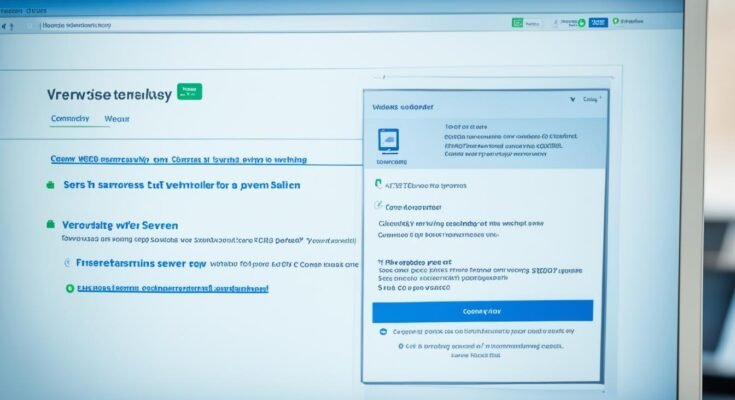Migrating your website to a new shared hosting plan is a process that requires careful consideration and planning. Whether you’re looking for better performance, enhanced features, or simply a more reliable hosting provider, this guide will walk you through the website migration process step-by-step.
There are multiple methods you can use to migrate your website, and in this article, we will explore the three main approaches: manual transfer, transfer with assistance from the new web host, and using a migration plugin for WordPress sites. Each method has its own advantages and considerations, so it’s essential to choose the right approach for your specific needs.
Key Takeaways:
- Website migration to a new shared hosting plan requires careful planning and consideration
- There are three main methods for website migration: manual transfer, transfer with assistance from the new web host, and using a migration plugin for WordPress sites
- Choose the method that aligns with your specific needs and requirements
- Ensure you have a backup of your website files and database before starting the migration process
- Consult with your new hosting provider’s support team for guidance and assistance throughout the migration process
Choosing the Right Web Hosting Provider
Before you can migrate your website to a new shared hosting plan, it’s crucial to choose the right web hosting provider. Selecting a reliable and efficient provider is essential for ensuring the smooth functioning of your website. Here are some factors to consider when evaluating web hosting providers:
Hosting Services Offered
First and foremost, assess the range of hosting services offered by different providers. Common options include shared hosting, VPS hosting, cloud hosting, and managed WordPress hosting. Consider the specific requirements of your website and choose a provider that offers the most suitable hosting service.
Hosting Plans and Features
Explore the hosting plans available from different providers. Look for plans that align with your budget and website’s needs. Consider the amount of storage, bandwidth, and number of websites allowed under each plan. Additionally, evaluate the hosting features provided, such as SSL certificates, website builders, one-click installs, and developer tools. Choose a provider that offers a comprehensive range of features to enhance the functionality of your website.
Reliable Performance and Uptime Guarantee
Reliability is crucial when it comes to web hosting. Look for providers that offer reliable performance and a high uptime guarantee. Choose a provider that utilizes advanced server infrastructure, ensures fast loading times, and provides regular backups to safeguard your website’s data.
Security Measures
Website security is of utmost importance to protect your website and user data. Ensure that the hosting provider implements robust security measures such as firewalls, malware scanning, SSL certificates, and regular security updates. Look for providers that offer enhanced server security to reduce the risk of cyber threats.
Customer Support
Responsive and reliable customer support is essential in case you encounter any technical issues or need assistance with your hosting account. Look for providers that offer 24/7 customer support through various channels such as live chat, phone, or email. Read reviews and opinions from existing customers to get an idea of the provider’s customer service quality.
Value for Money
Consider the overall value for money offered by each hosting provider. Evaluate the pricing of their hosting plans in relation to the features and services provided. Look for providers that offer competitive prices while maintaining high-quality services.
By carefully evaluating these factors, you can choose the right web hosting provider that meets your website’s needs. Remember to prioritize reliable performance, comprehensive features, and excellent customer support to ensure a seamless migration process.
Evaluating Your Hosting Needs
Before selecting a shared hosting plan, it’s essential to evaluate your hosting needs. Consider factors such as your website’s traffic volume, the resources required for optimal performance, and any specific hosting solutions you may need. By carefully assessing your hosting requirements, you can choose a shared hosting plan that aligns perfectly with your website’s needs.
Traffic Volume
One of the crucial factors to consider when evaluating your hosting needs is your website’s traffic volume. Shared hosting plans are ideal for beginners and smaller websites with low traffic volumes. If your website experiences moderate to high traffic, you may need to consider other hosting options such as VPS hosting or cloud hosting. These hosting solutions offer more performance stability and resource flexibility to handle increased website traffic.
Resource Requirements
Another aspect to consider is the resources required for your website’s optimal performance. Shared hosting plans provide a predetermined amount of resources shared among multiple websites. Therefore, if your website requires extensive resources such as high CPU usage, large amounts of RAM, or significant storage space, a shared hosting plan may not be sufficient. In such cases, VPS hosting or cloud hosting can offer more resources to ensure your website runs smoothly.
Specific Hosting Solutions
Furthermore, it’s important to assess whether you have any specific hosting solutions in mind. For example, if you are planning to build an e-commerce website and require additional security features or SSL certificates, you may need to consider specific hosting plans that cater to e-commerce needs. Research different hosting providers and their offerings to find a shared hosting plan that includes the necessary solutions for your website.
Overall, evaluating your hosting needs is crucial in selecting the right shared hosting plan. Consider your website’s traffic volume, resource requirements, and any specific hosting solutions you may need. This evaluation will help you determine the best-fit hosting solution for your website and ensure optimal performance and user experience.
Shared Hosting vs. VPS Hosting vs. Cloud Hosting
| Hosting Type | Traffic Volume | Resource Flexibility | Performance Stability | Cost |
|---|---|---|---|---|
| Shared Hosting | Ideal for beginners and small websites with low traffic volumes | Limited resource allocation shared among multiple websites | Can be affected by other websites sharing the server | Most affordable option |
| VPS Hosting | Can handle moderate to high traffic volumes | Offers more resource flexibility and scalability | Provides more stability as resources are dedicated | Higher cost compared to shared hosting |
| Cloud Hosting | Can handle high traffic volumes and sudden traffic spikes | Offers virtually unlimited resource scalability | Provides excellent performance stability | Cost varies based on resource usage |
Researching and Comparing Hosting Providers
Before finalizing your decision on a new shared hosting plan, it’s crucial to research and compare different hosting providers. By reading web hosting reviews on popular platforms such as Trustpilot, G2, and Google My Business, you can gain valuable insights from other users’ experiences. Web Hosting Reviews offer an unbiased perspective and can help you make an informed decision.
When assessing hosting providers, one key factor to consider is hosting costs. Compare the prices of different hosting packages and determine which one aligns with your budget. However, keep in mind that cheaper isn’t always better – make sure the package includes all the features you require for your website.
Another important aspect to consider is the range of hosting packages offered by each provider. Look for a variety of options that cater to different website sizes and traffic volumes. Consider whether they offer shared hosting, VPS hosting, or dedicated hosting, as this will impact the performance of your website.
Pay close attention to the features included in each hosting package. Some hosts may offer free SSL certificates, website builders, or unlimited bandwidth, while others may provide additional security measures or specialized tools for e-commerce websites. Assess your specific needs and choose a provider that offers the features most relevant to your website.
When researching hosting providers, it’s also worth checking if they offer a 30-day money-back guarantee, as this allows you to test their services risk-free. Additionally, confirm whether they have a dedicated customer support team available to assist you whenever you encounter technical difficulties or have questions regarding your hosting package.
| Platform | Website |
|---|---|
| Trustpilot | https://www.trustpilot.com/ |
| G2 | https://www.g2.com/ |
| Google My Business | https://www.google.com/business/ |
By comparing different hosting providers based on web hosting reviews, costs, packages, and features, you can make an informed decision that best suits your website’s needs. Remember, research is key when it comes to finding the right shared hosting plan for your website.
Purchasing a New Hosting Plan

Once you have chosen a new hosting provider, it’s time to purchase a new hosting plan. This step is crucial in getting your website up and running on the new host’s server.
Follow the instructions provided by the hosting provider to set up your hosting account. Typically, this involves creating a new account with the web host and selecting the desired hosting plan.
When selecting a new hosting plan, consider your website’s needs and budget. Determine the amount of storage space, bandwidth, and other resources required for your website to operate smoothly. Assess your expected traffic volume and growth potential to ensure that you choose a plan that can accommodate your website’s needs.
Compare the features and benefits offered by different hosting providers. Consider factors such as customer support, uptime guarantees, security measures, and additional tools or services provided. Look for a reputable web host with a track record of reliability and excellent customer service.
It’s also essential to consider the scalability options provided by the hosting plan. As your website grows, you may need to upgrade to a higher-tier hosting plan or switch to a different type of hosting, such as VPS or dedicated hosting. Make sure that your chosen hosting provider offers flexible solutions to accommodate your website’s future needs.
By carefully considering your website’s requirements and selecting the right hosting plan, you can ensure a smooth transition to your new hosting account.
Here are the steps to purchasing a new hosting plan:
- Research and compare different hosting providers.
- Choose a reputable web host that meets your website’s needs.
- Create a new account with the hosting provider.
- Select the desired hosting plan based on your requirements.
- Follow the instructions provided by the hosting provider to set up your hosting account.
- Ensure that the hosting plan aligns with your website’s needs and budget.
Remember that purchasing a new hosting plan is an important decision that will impact the performance and reliability of your website. Take the time to evaluate your options and choose a plan that provides the best value for your money.
| Benefits of Purchasing a New Hosting Plan | Drawbacks of Not Purchasing a New Hosting Plan |
|---|---|
| Improved website performance and speed | Potential for website downtime and slow loading times |
| Enhanced security features and protection against cyber threats | Inadequate security measures that may leave your website vulnerable |
| Access to reliable customer support for technical issues | Lack of assistance and guidance in troubleshooting website problems |
| Scalability options to accommodate future growth | Inability to handle increased website traffic and resource demands |
Investing in a new hosting plan is a crucial step in ensuring the success and stability of your website. Choose a reputable web host and select a plan that aligns with your specific needs.
Backing Up Your Website Files and Database

Prior to migrating your website to a new shared hosting plan, it is essential to back up your website files and database. This precautionary measure ensures that you do not lose any valuable content or data during the migration process. Most hosting providers offer convenient backup options through their control panel or hosting account dashboard.
To back up your website files and database, you have two primary options:
- Using the built-in backup feature provided by your hosting provider: Many hosting control panels include a backup feature that allows you to create copies of your website files and database with just a few clicks.
- Using an FTP client like FileZilla: FTP clients provide a more flexible and comprehensive backup solution. Through an FTP client, such as FileZilla, you can download a copy of your website files and database to your local computer.
By utilizing an FTP client, you have complete control over the backup process. FileZilla, for instance, is a reliable FTP client that allows you to connect to your hosting server, browse your website’s directory, and download the files and database you wish to back up.
Once you have downloaded the backup files, it is crucial to keep them safe and secure during the migration process. This ensures that in the unlikely event of any issues or complications, you have a reliable backup to restore from.
Example of a Backup Procedure Using FileZilla:
- Download and install FileZilla, if you haven’t already.
- Launch FileZilla and enter your hosting account’s FTP credentials to establish a connection.
- Navigate to the directory where your website files are stored.
- Select the files and folders you want to back up.
- Right-click on the selected items and choose the “Download” option.
- FileZilla will then start downloading the files and folders to your local computer.
- Ensure that the backup process completes successfully, and verify that the backup files are stored in a safe location on your computer.
Backing up your website files and database is a crucial step in the website migration process. It provides peace of mind and ensures that your valuable data remains intact throughout the transition to a new shared hosting plan. Keep in mind that different hosting providers may have slightly different backup procedures and options, so it is essential to refer to their documentation or support resources for the most accurate instructions.
| Benefits of Backing Up Your Website |
|---|
| Protection against data loss |
| Ability to restore your website to a previous state |
| Peace of mind during the migration process |
| Preparation for unexpected issues or complications |
Transferring Your Website Files to the New Hosting Account
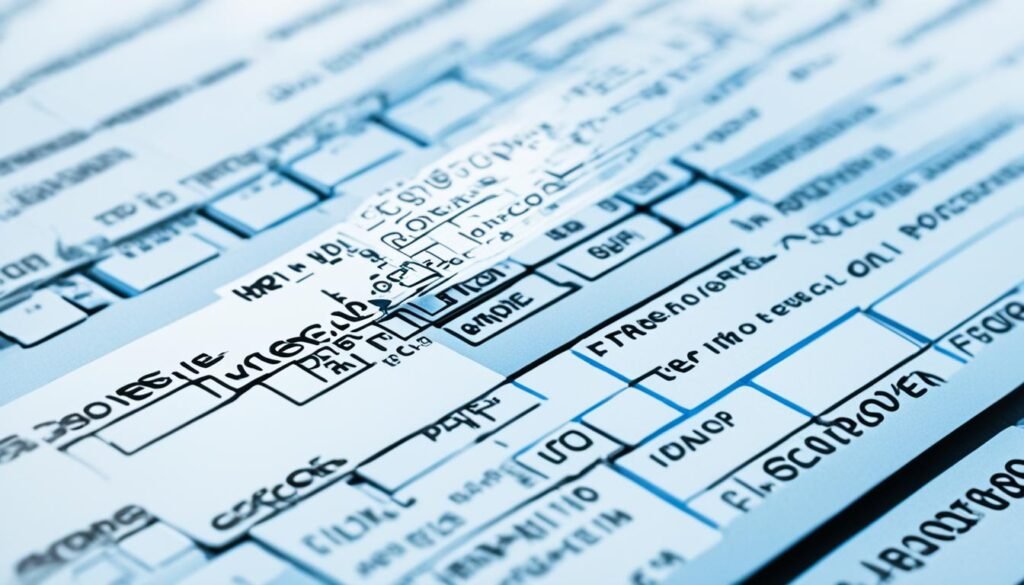
Now that you have chosen a new hosting account, it’s time to transfer your website files to the new server. This step is crucial in the website migration process to ensure that your website is up and running smoothly on the new hosting account. To transfer your website files, we will use an FTP client called FileZilla.
First, make sure you have FileZilla installed on your computer. If you don’t have it yet, you can download it here. Once you have FileZilla ready, follow these steps:
- Launch FileZilla and open the application.
- In the File menu, select “Site Manager” to open the site manager window.
- Click on the “New Site” button to create a new entry for your website.
- Enter a name for the new site (e.g., “My Website”) and input the FTP details provided by your new hosting provider.
- Under the “Host” field, enter the hostname or IP address of the new hosting server.
- Specify the protocol as FTP – File Transfer Protocol.
- Choose “Use explicit FTP over TLS if available” in the Encryption drop-down menu.
- Enter your FTP username and password provided by your hosting provider.
- Click “Connect” to establish a connection with the new hosting server.
Once you have successfully connected to the new hosting server, you will see the local files (your computer files) on the left side of the FileZilla interface and the remote server files (the hosting server files) on the right side.
To transfer your website files:
- Locate the website files on your local computer using the left side of the FileZilla interface.
- Navigate to the directory where you want to upload the files on the hosting server using the right side of the FileZilla interface.
- Select the website files you want to transfer from your local computer.
- Drag and drop the selected files from the left side to the right side of the FileZilla interface.
- Monitor the transfer progress in the bottom pane of the FileZilla interface.
- Wait for the transfer to complete.
After the file transfer is complete, your website files will be available on the new hosting server. Double-check the transferred files to ensure that everything is in order.
Note: This step requires some technical knowledge. If you encounter any difficulties during the file transfer process, don’t hesitate to seek assistance from your hosting provider’s support team. They will be able to guide you through the process and address any issues you may encounter.
With your website files successfully transferred to the new hosting account, you are one step closer to completing the website migration process. The next section will cover the crucial step of importing and configuring your website database on the new hosting account.
Did You Know?
An FTP client (File Transfer Protocol client) allows you to transfer files between your computer and a remote server through an FTP connection. It’s a popular method used for website file management and uploading. FileZilla is one of the most widely used FTP clients due to its user-friendly interface and reliable performance.
Importing and Configuring Your Website Database
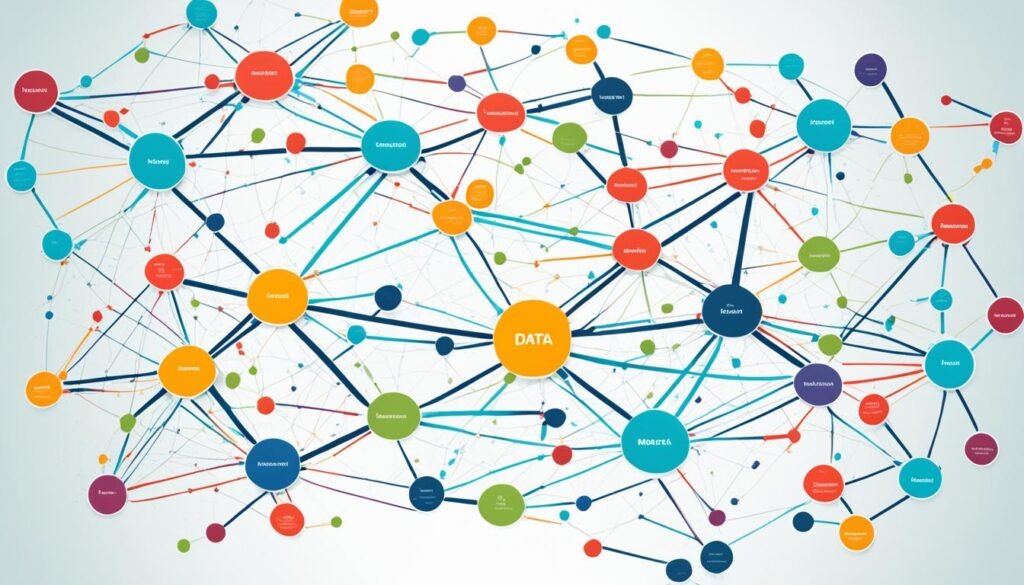
Once you have successfully transferred your website files to the new hosting account, the next crucial step is to import and configure your website database. This process is vital to ensure that your website functions seamlessly in the new hosting environment. Follow these steps to import and configure your website database:
- Export your database: Begin by exporting your database from the previous hosting account. You can usually do this through the control panel or database management tool provided by your previous hosting provider.
- Access your new hosting account: Log in to the control panel or dashboard of your new hosting account. Locate the database management section or tool.
- Create a new database: If you haven’t already, create a new database in your new hosting account. This will serve as the destination for importing your database.
- Import the database file: Use the database management tool provided by your new hosting provider to import the exported database file. Follow the instructions specific to your hosting platform.
- Database configuration: After importing the database file, you may need to configure certain settings to ensure compatibility with your website. This may include updating connection strings, modifying database user permissions, or adjusting other relevant configurations. Refer to your hosting provider’s documentation or contact their support team for guidance.
Remember, if you encounter any difficulties during this process, don’t hesitate to reach out to your hosting provider’s support team for assistance. They are there to help you ensure a seamless and successful database migration.
Common Database Management Tools
| Hosting Provider | Database Management Tool |
|---|---|
| Bluehost | phpMyAdmin |
| SiteGround | phpMyAdmin |
| HostGator | cPanel MySQL Databases |
| DreamHost | phpMyAdmin |
Different hosting providers may use different database management tools. The table above highlights some popular hosting providers and the corresponding tools they offer for managing databases. Make sure to adapt the instructions based on the specific tools provided by your hosting provider.
Updating Domain Name and DNS Settings
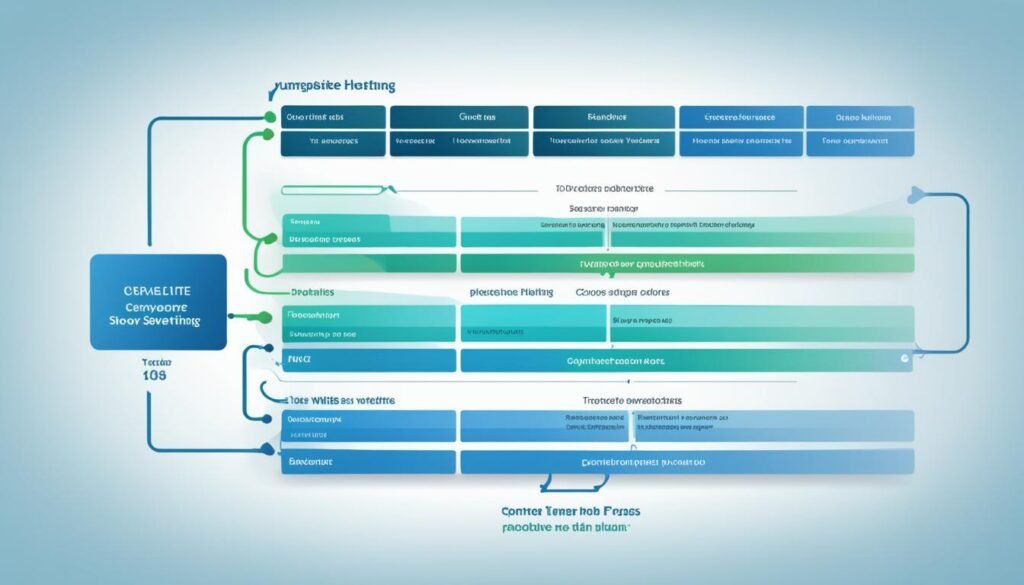
Once your website files and database are successfully transferred, it’s important to update your domain name and DNS settings to point to the new hosting server. This step ensures that when users enter your website’s URL, they are directed to the new hosting account.
Contact your domain registrar and update the domain name servers (DNS) to the ones provided by your new host. This may take some time to propagate, so be patient and monitor the progress.
Updating your domain name and DNS settings is a crucial step in the website migration process. It allows your visitors to access your website on the new hosting account. To update your DNS settings, follow the instructions provided by your domain registrar. Typically, this involves accessing your domain control panel, locating the DNS settings, and replacing the existing name servers with the ones provided by your new host.
Step-by-step Guide to Update Domain Name and DNS Settings:
- Access your domain registrar’s website and log in to your account.
- Locate and access the domain control panel for the website you are migrating.
- Find the DNS management section or the option to manage name servers.
- Replace the existing name servers with the new ones provided by your new hosting provider.
- Save the changes and allow time for the DNS changes to propagate.
It’s important to note that DNS propagation can take anywhere from a few minutes to 48 hours. During this time, some users may still be directed to the old hosting server, while others may already access the website on the new hosting server. Be patient and avoid making any further changes to your DNS settings during this period.
| Domain Registrar | Website | Customer Support |
|---|---|---|
| GoDaddy | www.godaddy.com | 24/7 Support via Phone and Live Chat |
| Namecheap | www.namecheap.com | 24/7 Support via Live Chat and Email |
| Bluehost | www.bluehost.com | 24/7 Support via Phone and Live Chat |
| HostGator | www.hostgator.com | 24/7 Support via Phone and Live Chat |
If you encounter any issues or require assistance with updating your domain name and DNS settings, reach out to your domain registrar’s customer support team. They can provide guidance and help ensure a smooth transition to the new hosting server.
Testing and Reviewing Your Website
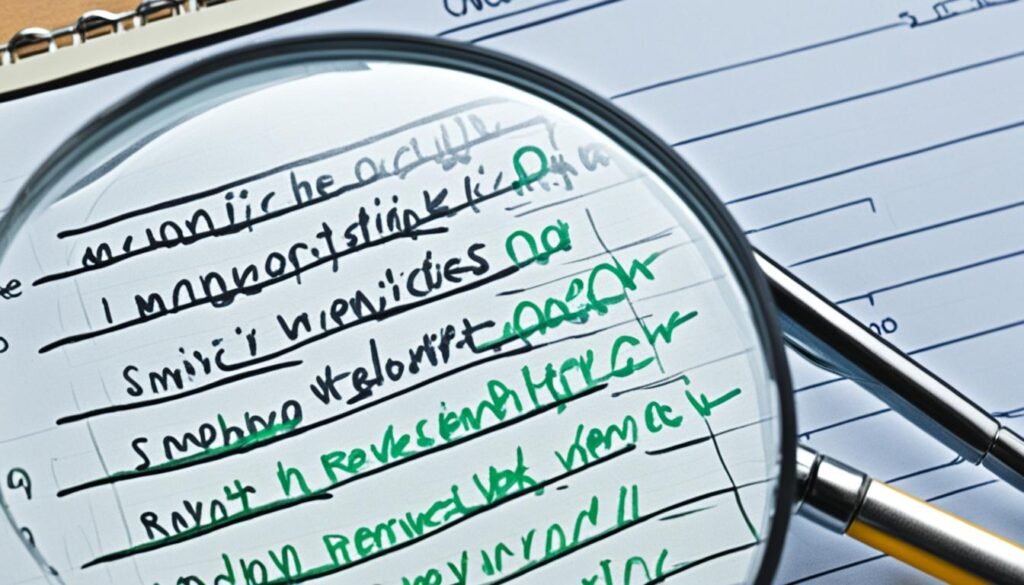
Before making your website live on the new hosting account, it’s crucial to test and review its functionality. This step is essential to ensure a seamless user experience and optimal website performance. By conducting thorough website testing and review, you can identify any issues or improvements needed before launching your website to visitors.
Website Testing
Website testing involves checking various aspects of your website to ensure that it functions as intended and provides a positive user experience. Here are key areas to focus on during the testing phase:
- Navigation and Links: Test all navigation menus, internal links, and buttons to ensure they work properly and lead to the intended pages.
- Forms and Contact Information: Fill out and submit all forms on your website to ensure they are working correctly. Double-check that your contact information is accurate and up to date.
- Mobile Responsiveness: Test your website on different mobile devices and screen sizes to ensure it displays properly and is user-friendly on smartphones and tablets.
- Page Loading Speed: Use website testing tools to analyze your website’s loading speed and make any necessary optimizations to improve performance.
Website Review
A thorough website review helps identify any content, design, or usability improvements needed to enhance the user experience. Here are some key areas to consider during the review process:
- Content Accuracy and Completeness: Review all text, images, and multimedia elements on your website to ensure they are accurate, up to date, and relevant to your target audience.
- Visual Design and Layout: Evaluate the overall visual appeal and organization of your website. Ensure that the design elements, colors, fonts, and images align with your brand’s identity.
- Readability and Accessibility: Check the readability of your website’s content by reviewing the font sizes, line spacing, and contrast between text and background. Make sure your website meets accessibility standards for users with disabilities.
- Error Messages and Feedback: Test your website’s error handling and feedback mechanisms to ensure they provide clear and helpful messages to users in case of errors or form submissions.
By conducting comprehensive website testing and review, you can identify and address any issues that may hinder the user experience or website performance. Make any necessary adjustments or fixes based on your findings to ensure that your website is ready for visitors.
“A thorough website testing and review process is vital to ensure a seamless user experience and optimal website performance.”
| Aspect | Key Testing Steps |
|---|---|
| Navigation and Links | Test all navigation menus, internal links, and buttons to ensure proper functionality and page redirection. |
| Forms and Contact Information | Fill out and submit all forms, ensuring they work correctly. Verify that contact information is accurate. |
| Mobile Responsiveness | Test website responsiveness on various mobile devices and screen sizes to ensure optimal user experience. |
| Page Loading Speed | Analyze website loading speed using testing tools and optimize performance by making necessary optimizations. |
| Aspect | Key Review Points |
|---|---|
| Content Accuracy and Completeness | Review all text, images, and multimedia elements for accuracy, relevance, and up-to-date information. |
| Visual Design and Layout | Evaluate the overall visual appeal, consistency, and organization of the website design and layout. |
| Readability and Accessibility | Check font sizes, line spacing, and contrast to ensure readability and conformity to accessibility standards. |
| Error Messages and Feedback | Test error handling mechanisms and feedback messages to provide clear and helpful guidance to users. |
The best shared web hosting services of 2024 in full:
In 2024, the top shared web hosting services excel in reliability, performance, and support. Providers like Bluehost, SiteGround, and HostGator lead the pack with their robust infrastructure and user-friendly interfaces. Bluehost stands out for its excellent uptime and scalability options, catering to both beginners and experienced users. SiteGround impresses with its cutting-edge technology, including SSD storage and advanced security features. HostGator shines with its affordable plans and responsive customer support. These providers offer a range of features such as one-click installations, free SSL certificates, and 24/7 monitoring, making them ideal choices for individuals and small businesses seeking reliable web hosting solutions.
Shared Hosting Features
Shared hosting offers essential features for hosting websites on a shared server. These include ample disk space and bandwidth allocation, allowing multiple websites to coexist on the same server. Shared hosting typically provides a user-friendly control panel for managing website files, databases, and email accounts. Other features include one-click installations for popular CMS platforms like WordPress, Joomla, and Drupal, as well as FTP access for easy file uploads. Shared hosting also often includes email hosting services with customizable email addresses and spam filtering. Additionally, many providers offer 24/7 customer support to assist with any technical issues that may arise.
Also Read: The Hidden Costs of Shared Hosting: What To Look Out For
Conclusion
In conclusion, migrating your website to a new shared hosting plan can be a complex process, but it is achievable with careful planning and execution. By following the step-by-step instructions provided in this article, you can ensure a smooth and efficient migration process.
It is essential to back up your website files and database to avoid any data loss during the migration. Transfer these files to the new hosting account and update your domain name and DNS settings to point to the new server.
Thoroughly test and review your website to ensure everything is functioning correctly before making it live. With the right approach and the support of your hosting provider’s team, transitioning your website to a new shared hosting plan can be seamless and successful.
FAQs
Q: What is shared web hosting?
A: Shared web hosting is a type of hosting service where multiple websites are hosted on a single server. It is a cost-effective option for small websites and blogs.
Q: How do I choose the best shared hosting plan?
A: When choosing the best shared hosting plan, consider factors such as server reliability, customer support, performance features like SSD storage and caching, as well as the specific needs of your website.
Q: Can I host a WordPress website on a shared hosting plan?
A: Yes, most shared hosting providers offer WordPress hosting services, making it easy to host your WordPress website on a shared server.
Q: What are some common features of shared hosting plans?
A: Shared hosting plans typically include features like free domain registration, unlimited email accounts, web hosting services, PHP support, and shared server resources.
Q: How reliable is shared web hosting?
A: The reliability of shared web hosting depends on the hosting provider. Look for reputable companies that offer reliable web hosting with features such as SSD storage, fast servers, and uptime guarantees.
Q: What are the benefits of migrating to a new shared hosting plan?
A: Migrating to a new shared hosting plan can offer benefits such as improved performance, better customer support, upgraded server resources like NVMe SSD storage, and the option to upgrade your plan as your website grows.
Q: What should I consider when migrating my website to a new shared hosting plan?
A: When migrating your website to a new shared hosting plan, consider factors like data transfer requirements, email account migration, domain settings, website backups, and any specific features offered by the new hosting provider.