Having your website easily accessible is key to your business’s success. A site on a stable, fast, and well-optimized platform gets more traffic and ranks better on Google. Picking the right web hosting is crucial when building your site. But, not all hosting plans are the same. Each website has different needs for storage, performance, features, and cost.
Many businesses pick a hosting plan without thinking it through. Soon, they find it doesn’t fit their site’s needs. This guide will help you move to a managed hosting platform. It offers the stability, speed, and optimization your site needs to do well online.
Key Takeaways
- Choosing the right web hosting provider is crucial for the success of your business website.
- Managed hosting platforms offer benefits such as stability, speed, and optimization to meet your website’s specific requirements.
- Preparing for the migration process, including creating comprehensive backups, is essential to ensure a smooth transition.
- Carefully selecting the right managed hosting platform and migration method is important to avoid downtime and other issues.
- Post-migration website checks, such as testing for broken links and verifying site speed and performance, are necessary to ensure a successful migration.
Why Choose a Managed Hosting Platform?
In today’s digital world, having the right hosting platform is key. Managed hosting solutions bring many benefits that boost your website’s performance. They make managing your web hosting easier.
Stability, Speed, and Optimization Benefits
Managed hosting platforms ensure top-notch web hosting performance and web hosting optimization. They offer server redundancy, automatic updates, and constant monitoring. This means your website stays stable and reliable.
With managed hosting, your website loads fast. This is key for a great user experience and better search engine rankings.
Meeting Specific Website Requirements
Every website is different, and managed hosting meets these unique needs. Whether you need managed WordPress hosting features or managed hosting benefits for an e-commerce site, these services have you covered. They provide solutions tailored to your site’s needs.
With the right managed hosting, you can focus on making your website better. The hosting experts take care of the technical stuff.
| Feature | Shared Hosting | Managed Hosting |
|---|---|---|
| Server Management | Limited | Comprehensive |
| Security | Basic | Advanced |
| Scalability | Limited | Flexible |
| Performance | Moderate | High |
| Technical Support | Limited | Comprehensive |
Preparing for the Migration Process

Before moving your website to a managed hosting platform, make a full backup of your site. This backup is like a safety net. It lets you bring back your website to its original state if problems happen during the move.
Creating Comprehensive Website Backups
For website backups, make sure to include everything important. This means your database, files like images and PDFs, and your site’s code. You can use sysadmin tools, WordPress plugins, or a platform like Pantheon to make these backups.
Having a full backup is key to fixing your site if something goes wrong during the website migration preparation or the website backup process. By making a detailed WordPress site backup, you’ll know your migrating website data is safe and secure as you move to your new hosting.
“Backup your website. Backup your website. Backup your website. Did I mention backup your website?” – Website Migration Expert
| Backup Method | Pros | Cons |
|---|---|---|
| Sysadmin Tools | Comprehensive, high level of control | Technical expertise required |
| WordPress Backup Plugins | Easy to use, automate backups | May not capture all site components |
| Dedicated WordPress Platform | Streamlined, managed backup process | Potential for vendor lock-in |
Choosing the Right Managed Hosting Platform

When moving your website to a new host, it’s key to look at your options carefully. Pick a managed hosting platform that fits your needs well. This choice greatly affects your website’s stability, speed, and performance online.
First, think about the platform’s reliability and uptime. Your site should always be up and running well. Downtime hurts your SEO efforts. Choose hosts with a good uptime record and strong infrastructure for traffic spikes.
Security is vital when choosing a web hosting provider. Go for a platform with strong security like firewalls, backups, malware scans, and updates. This keeps your website and data safe from online threats.
When evaluating web hosting options, check the storage, performance, and resources like CPU, RAM, and SSD storage. These affect your site’s speed and user experience, which are key for SEO.
If your site uses WordPress, look at WordPress hosting comparisons. Find hosts optimized for WordPress with features like automatic updates, caching, and security for WordPress sites.
| Feature | Provider A | Provider B | Provider C |
|---|---|---|---|
| Uptime Guarantee | 99.99% | 99.95% | 99.9% |
| Storage Options | SSD, 50GB | SSD, 100GB | HDD, 75GB |
| CPU/RAM | 2 cores, 4GB | 4 cores, 8GB | 2 cores, 2GB |
| Monthly Visits | 50,000 | 100,000 | 75,000 |
By thoughtfully evaluating web hosting options and choosing a web hosting provider, you can pick a managed hosting platform. This ensures a smooth move and supports your site’s growth and success.
Manual vs Automated Migration Methods
When moving a website to a new host, you can choose between manual or automated migration. Your decision depends on your website’s size, your tech skills, and how much time you can spend on the move.
When to Use Manual Website Migration
For smaller sites, using WordPress migration plugins or automated tools is easy. They manage files, databases, and settings for you. But, sometimes, a manual website migration is better:
- Big, complex sites with lots of updates or media might not fit well with plugins. Manual migration gives you more control and customization.
- Unique website needs that plugins can’t handle might require a manual move to ensure a smooth shift.
- Skilled web admins or developers might prefer manual migration for its precision and control over the migration process.
Manual migrations take more time and work. But, they’re great for complex or customized sites needing a specific migration plan.
Data Backup and Transfer Best Practices

Moving your website to a managed hosting platform needs careful planning and execution for a smooth transition. It’s key to back up your website data before you start. Using strong backup and transfer methods can protect your online presence and prevent data loss during the move.
For website data backup, there are several good methods to use. A specialized plugin or tool can make backing up your site easy and ensure you get all important parts like files and databases. Or, you can manually download and save your website files for more control over the backup.
- Do a full backup of your website files, including custom themes, plugins, and media.
- Export your website’s database to a safe place, making sure you have all your content and settings.
- Check your backup files to make sure they’re complete and the right size.
- Keep your backups safe in a secure spot, like an external hard drive, cloud storage, or a separate server, to protect against data loss during the website data migration process.
By following these best practices for transferring website files and migrating website database, you can lower the risk of losing data and make the move to your new hosting platform smooth. Remember, a good backup solution is key to a successful migration. It acts as a safety net if any unexpected problems come up during the website data migration process.
| Backup Method | Advantages | Disadvantages |
|---|---|---|
| Backup Plugin or Tool |
|
|
| Manual File Download |
|
|
“A comprehensive backup strategy is the foundation of a successful website migration. Protecting your data should be the top priority throughout the entire process.”
Avoiding Downtime During Migration
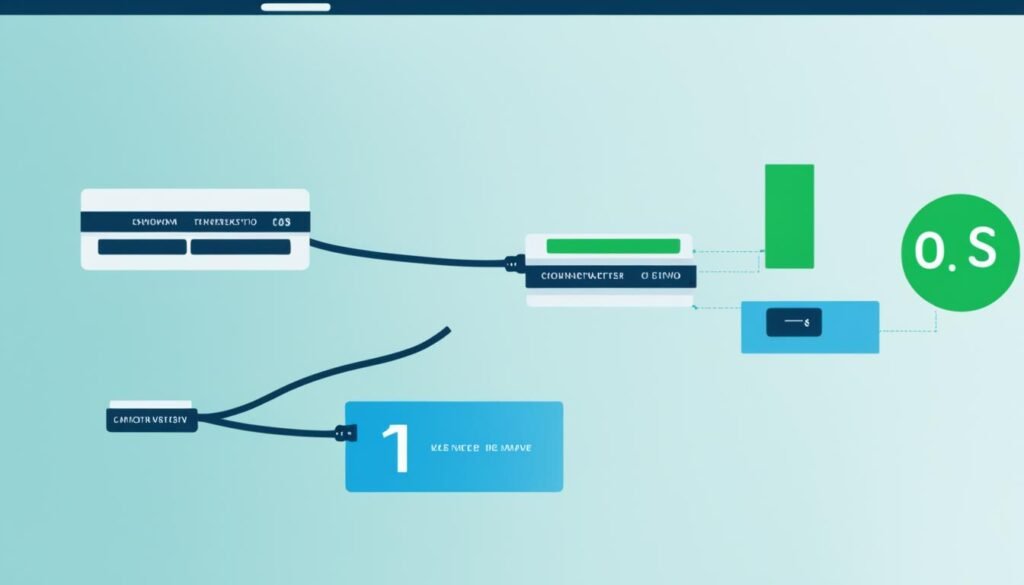
Moving your website to a managed hosting platform means you want to avoid downtime. This is key because even a short website downtime during migration can hurt your online presence and how users see your site.
Maintaining Existing Hosting Until Transfer Completes
It’s important to keep your current hosting plan active until the migration is done. Some hosting services might cancel your old plan too soon, leaving your site down. By keeping your hosting active, you make sure your site stays online during the migration, maintaining hosting during migration.
Using Temporary IP Addresses
Using temporary IP addresses can also help reduce downtime. This lets you keep your site online while DNS updates happen. By doing this, you can use temporary IP addresses for website migration and keep your site running smoothly.
By using these strategies, you can move to managed hosting without much website downtime during migration. This keeps your brand strong and keeps your users happy.
Common Migration Issues and Solutions
Moving your website to a new host can be tricky, with issues like SEO problems and data loss. It’s key to tackle these challenges to keep your site running smoothly and avoid downtime.
Impact on Search Engine Optimization
Changing hosts can hurt your site’s search engine ranking. Things like a new IP address, slower loading times, and downtime can all play a part. To avoid this, plan your move carefully to keep your SEO in check.
Troubleshooting Web Hosting Migration Problems
Other issues include data transfer and password problems. It’s vital to back up important files and customer info to prevent losses. Getting help from experts or using managed services can make the switch smoother.
| Common Migration Issues | Potential Solutions |
|---|---|
| Negative impact on search engine ranking | Optimize site speed, maintain continuous uptime, and update search engine listings |
| Data loss or corruption during transfer | Implement comprehensive backup strategies and work with experienced migration service providers |
| Downtime and disruption to website operations | Utilize temporary IP addresses and maintain existing hosting until the migration is complete |
By tackling these common migration issues with solid strategies, you can make a smooth move to your new host. This approach helps reduce the SEO impact of website migration.
Managed Hosting Platform Migration Services
Moving your website to a managed hosting platform can seem hard and overwhelming. But, with the right help, it can be easy and quick. At Pantheon, we offer full managed hosting migration services to ease the stress and make the move smooth.
Our team of experts is here to make your migration smooth, whether you’re a big company, a digital agency, or manage many WordPress sites. We know every website is different. So, we customize our website migration assistance to fit your needs.
Our WordPress migration service takes care of the whole migration process, from planning to final setup. Our strong setup is made to solve common migration problems. This makes us a great choice for businesses wanting website transfer support.
“The Pantheon team made our migration a breeze. They took care of everything, from creating comprehensive backups to ensuring a seamless transition, allowing us to focus on our business and content.”
Choosing Pantheon for your managed hosting migration means you’re getting our expertise and commitment to your success. Our unmatched support makes the transition smooth, efficient, and secure. This lets you focus on what’s important – your business.
Post-Migration Website Checks
After moving your website to a new hosting platform, the job isn’t over. It’s key to do a detailed check to make sure everything works right. This means checking your site for any problems that might have come up during the move.
Testing for Broken Links and Missing Files
First, check for broken links or missing files. These can make users unhappy and hurt your site’s SEO. Use a broken link testing tool to find and fix any bad links.
Verifying Site Speed and Performance
It’s also vital to check how fast your site loads and works. Slow sites can lose visitors and drop in search rankings. Use tools to check your site’s speed and find ways to make it better, like optimizing images and reducing code size.
Keeping your site’s search engine optimization (SEO) strong is key after moving. Be careful with URL changes and make sure your Google Analytics and Search Console are updated. This helps keep your site visible and ranked well.
A detailed post-migration website audit helps make sure your site is running smoothly. It ensures a good user experience and keeps your SEO strong after the move.
Also Read: Maximizing Your Website’s Potential With Dedicated Hosting
Conclusion
Moving your website to a new host can be tough, but with the right steps, it can go smoothly. Whether it’s a WordPress site or another web app, making backups, picking the right host, and choosing the best migration method are key. This helps avoid downtime and losing data.
Working with a trusted host like Pantheon can make the move easier. They offer expertise and tools to help you. After moving, check your site carefully to fix any problems. This ensures your site runs well and ranks high in search engines.
With the right plan, you can move your site safely and enjoy a better online presence. By using website migration best practices, taking advantage of managed hosting platform benefits, and applying WordPress site migration tips, you set your business up for success online.
FAQs
Q: What is managed hosting and why should I consider migrating to a managed hosting platform?
A: Managed hosting is a hosting service where the hosting provider manages all the technical aspects of hosting your website, including server maintenance, security updates, and performance optimization. Migrating to a managed hosting platform can save you time and resources, as you can focus on your website content and business while leaving the technical details to the experts.
Q: How does managed hosting differ from unmanaged hosting?
A: In managed hosting, the hosting provider takes care of all technical aspects of hosting, while in unmanaged hosting, you are responsible for managing the server, installing updates, and ensuring security. Managed hosting is a more hands-off approach, making it ideal for those who want to focus on their business rather than server management.
Q: What are the benefits of managed hosting over traditional hosting solutions?
A: Managed hosting offers benefits such as enhanced security, automatic backups, expert support, and performance optimization. With managed hosting, you can rely on the hosting provider to ensure that your website runs smoothly and securely, allowing you to focus on your core business activities.
Q: What types of managed hosting services are available, and how do I choose the right one for my needs?
A: Managed hosting services vary from fully managed hosting to managed WordPress hosting, dedicated hosting, cloud hosting, and more. To choose the right service for your needs, consider factors such as your website’s requirements, budget, and level of technical expertise.
Q: How does managed hosting from Nexcess differ from other managed hosting providers?
A: Managed hosting from Nexcess offers a range of hosting solutions tailored to different types of websites and businesses. Nexcess provides optimized hosting environments, expert support, and a reputation for reliability and performance, making it a popular choice among website owners.
Q: What is a dedicated server, and how does it fit into a managed hosting plan?
A: A dedicated server is a type of hosting where the entire server is dedicated to a single client or website. In a managed hosting plan, a dedicated server can provide enhanced performance, security, and customization options for businesses that require a more robust hosting solution.
Q: Why should businesses of all sizes use managed hosting for their websites?
A: Managed hosting gives businesses the peace of mind that their website is secure, backed up, and performing optimally. With managed hosting, businesses can rely on expert management services to ensure their online presence is always available and running smoothly, regardless of their size or technical expertise level.




